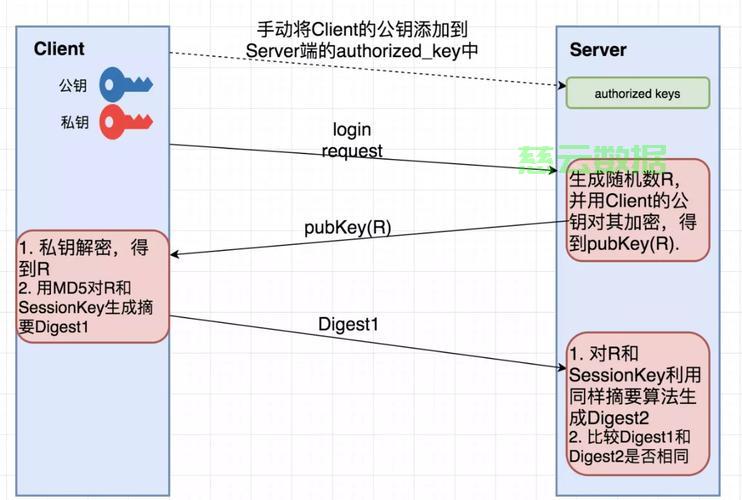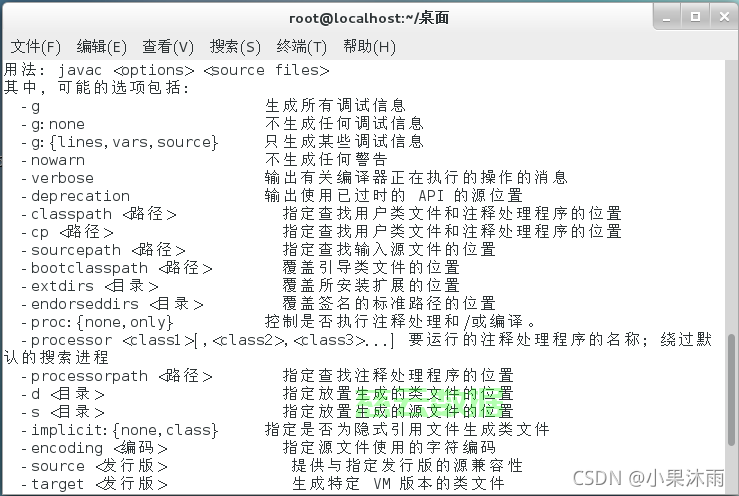java远程连接Linux执行命令的三种方式
java远程连接Linux执行命令的三种方式
- 1. 使用JDK自带的RunTime类和Process类实现
- 2. ganymed-ssh2 实现
- 3. jsch实现
- 4. 完整代码:
- 执行shell命令
- 下载和上传文件
1. 使用JDK自带的RunTime类和Process类实现
public static void main(String[] args){ Process proc = RunTime.getRunTime().exec("cd /home/tom; ls;") // 标准输入流(必须写在 waitFor 之前) String inStr = consumeInputStream(proc.getInputStream()); // 标准错误流(必须写在 waitFor 之前) String errStr = consumeInputStream(proc.getErrorStream()); int retCode = proc.waitFor(); if(retCode == 0){ System.out.println("程序正常执行结束"); } } /** * 消费inputstream,并返回 */ public static String consumeInputStream(InputStream is){ BufferedReader br = new BufferedReader(new InputStreamReader(is)); String s ; StringBuilder sb = new StringBuilder(); while((s=br.readLine())!=null){ System.out.println(s); sb.append(s); } return sb.toString(); }2. ganymed-ssh2 实现
pom
()ch.ethz.ganymed ganymed-ssh2 build210import ch.ethz.ssh2.Connection; import ch.ethz.ssh2.Session; public static void main(String[] args){ String host = "210.38.162.181"; int port = 22; String username = "root"; String password = "root"; // 创建连接 Connection conn = new Connection(host, port); // 启动连接 conn.connection(); // 验证用户密码 conn.authenticateWithPassword(username, password); Session session = conn.openSession(); session.execCommand("cd /home/winnie; ls;"); // 消费所有输入流 String inStr = consumeInputStream(session.getStdout()); String errStr = consumeInputStream(session.getStderr()); session.close; conn.close(); } /** * 消费inputstream,并返回 */ public static String consumeInputStream(InputStream is){ BufferedReader br = new BufferedReader(new InputStreamReader(is)); String s ; StringBuilder sb = new StringBuilder(); while((s=br.readLine())!=null){ System.out.println(s); sb.append(s); } return sb.toString(); }3. jsch实现
pom
com.jcraft jsch 0.1.55import com.jcraft.jsch.JSch; import com.jcraft.jsch.Session; public static void main(String[] args){ String host = "210.38.162.181"; int port = 22; String username = "root"; String password = "root"; // 创建JSch JSch jSch = new JSch(); // 获取session Session session = jSch.getSession(username, host, port); session.setPassword(password); Properties prop = new Properties(); prop.put("StrictHostKeyChecking", "no"); session.setProperties(prop); // 启动连接 session.connect(); ChannelExec exec = (ChannelExec)session.openChannel("exec"); exec.setCommand("cd /home/winnie; ls;"); exec.setInputStream(null); exec.setErrStream(System.err); exec.connect(); // 消费所有输入流,必须在exec之后 String inStr = consumeInputStream(exec.getInputStream()); String errStr = consumeInputStream(exec.getErrStream()); exec.disconnect(); session.disconnect(); } /** * 消费inputstream,并返回 */ public static String consumeInputStream(InputStream is){ BufferedReader br = new BufferedReader(new InputStreamReader(is)); String s ; StringBuilder sb = new StringBuilder(); while((s=br.readLine())!=null){ System.out.println(s); sb.append(s); } return sb.toString(); }4. 完整代码:
执行shell命令
commons-io commons-io 2.6 com.jcraft jsch 0.1.55 ch.ethz.ganymed ganymed-ssh2 build210import cn.hutool.core.io.IoUtil; import com.jcraft.jsch.ChannelShell; import com.jcraft.jsch.JSch; import com.jcraft.jsch.Session; import org.slf4j.Logger; import org.slf4j.LoggerFactory; import java.io.BufferedReader; import java.io.InputStreamReader; import java.io.PrintWriter; import java.util.Vector; /** * shell脚本调用类 * * @author Micky */ public class SshUtil { private static final Logger logger = LoggerFactory.getLogger(SshUtil.class); private Vector stdout; // 会话session Session session; //输入IP、端口、用户名和密码,连接远程服务器 public SshUtil(final String ipAddress, final String username, final String password, int port) { try { JSch jsch = new JSch(); session = jsch.getSession(username, ipAddress, port); session.setPassword(password); session.setConfig("StrictHostKeyChecking", "no"); session.connect(100000); } catch (Exception e) { e.printStackTrace(); } } public int execute(final String command) { int returnCode = 0; ChannelShell channel = null; PrintWriter printWriter = null; BufferedReader input = null; stdout = new Vector(); try { channel = (ChannelShell) session.openChannel("shell"); channel.connect(); input = new BufferedReader(new InputStreamReader(channel.getInputStream())); printWriter = new PrintWriter(channel.getOutputStream()); printWriter.println(command); printWriter.println("exit"); printWriter.flush(); logger.info("The remote command is: "); String line; while ((line = input.readLine()) != null) { stdout.add(line); System.out.println(line); } } catch (Exception e) { e.printStackTrace(); return -1; }finally { IoUtil.close(printWriter); IoUtil.close(input); if (channel != null) { channel.disconnect(); } } return returnCode; } // 断开连接 public void close(){ if (session != null) { session.disconnect(); } } // 执行命令获取执行结果 public String executeForResult(String command) { execute(command); StringBuilder sb = new StringBuilder(); for (String str : stdout) { sb.append(str); } return sb.toString(); } public static void main(String[] args) { String cmd = "ls /opt/"; SshUtil execute = new SshUtil("XXX","abc","XXX",22); // 执行命令 String result = execute.executeForResult(cmd); System.out.println(result); execute.close(); } }下载和上传文件
/** * 下载和上传文件 */ public class ScpClientUtil { private String ip; private int port; private String username; private String password; static private ScpClientUtil instance; static synchronized public ScpClientUtil getInstance(String ip, int port, String username, String passward) { if (instance == null) { instance = new ScpClientUtil(ip, port, username, passward); } return instance; } public ScpClientUtil(String ip, int port, String username, String passward) { this.ip = ip; this.port = port; this.username = username; this.password = passward; } public void getFile(String remoteFile, String localTargetDirectory) { Connection conn = new Connection(ip, port); try { conn.connect(); boolean isAuthenticated = conn.authenticateWithPassword(username, password); if (!isAuthenticated) { System.err.println("authentication failed"); } SCPClient client = new SCPClient(conn); client.get(remoteFile, localTargetDirectory); } catch (IOException ex) { ex.printStackTrace(); }finally{ conn.close(); } } public void putFile(String localFile, String remoteTargetDirectory) { putFile(localFile, null, remoteTargetDirectory); } public void putFile(String localFile, String remoteFileName, String remoteTargetDirectory) { putFile(localFile, remoteFileName, remoteTargetDirectory,null); } public void putFile(String localFile, String remoteFileName, String remoteTargetDirectory, String mode) { Connection conn = new Connection(ip, port); try { conn.connect(); boolean isAuthenticated = conn.authenticateWithPassword(username, password); if (!isAuthenticated) { System.err.println("authentication failed"); } SCPClient client = new SCPClient(conn); if ((mode == null) || (mode.length() == 0)) { mode = "0600"; } if (remoteFileName == null) { client.put(localFile, remoteTargetDirectory); } else { client.put(localFile, remoteFileName, remoteTargetDirectory, mode); } } catch (IOException ex) { ex.printStackTrace(); }finally{ conn.close(); } } public static void main(String[] args) { ScpClientUtil scpClient = ScpClientUtil.getInstance("XXX", 22, "XXX", "XXX"); // 从远程服务器/opt下的index.html下载到本地项目根路径下 scpClient.getFile("/opt/index.html","./"); // 把本地项目下根路径下的index.html上传到远程服务器/opt目录下 scpClient.putFile("./index.html","/opt"); } }()
免责声明:我们致力于保护作者版权,注重分享,被刊用文章因无法核实真实出处,未能及时与作者取得联系,或有版权异议的,请联系管理员,我们会立即处理!
部分文章是来自自研大数据AI进行生成,内容摘自(百度百科,百度知道,头条百科,中国民法典,刑法,牛津词典,新华词典,汉语词典,国家院校,科普平台)等数据,内容仅供学习参考,不准确地方联系删除处理!
图片声明:本站部分配图来自人工智能系统AI生成,觅知网授权图片,PxHere摄影无版权图库和百度,360,搜狗等多加搜索引擎自动关键词搜索配图,如有侵权的图片,请第一时间联系我们,邮箱:ciyunidc@ciyunshuju.com。本站只作为美观性配图使用,无任何非法侵犯第三方意图,一切解释权归图片著作权方,本站不承担任何责任。如有恶意碰瓷者,必当奉陪到底严惩不贷!