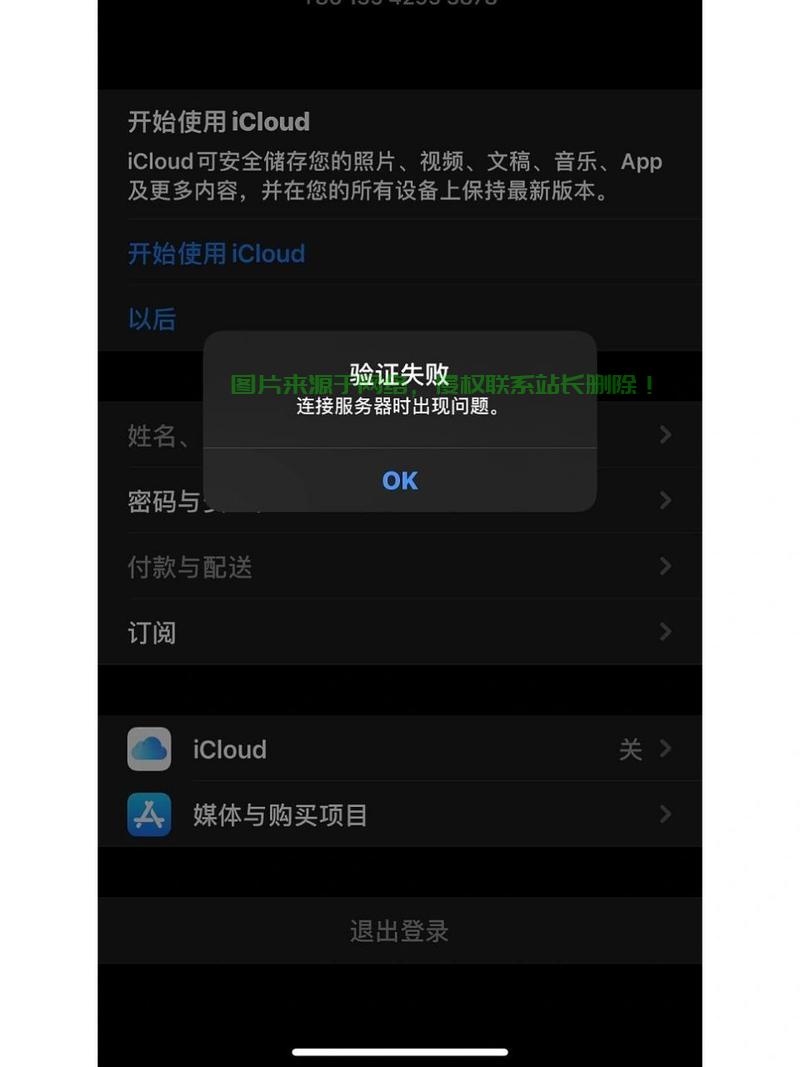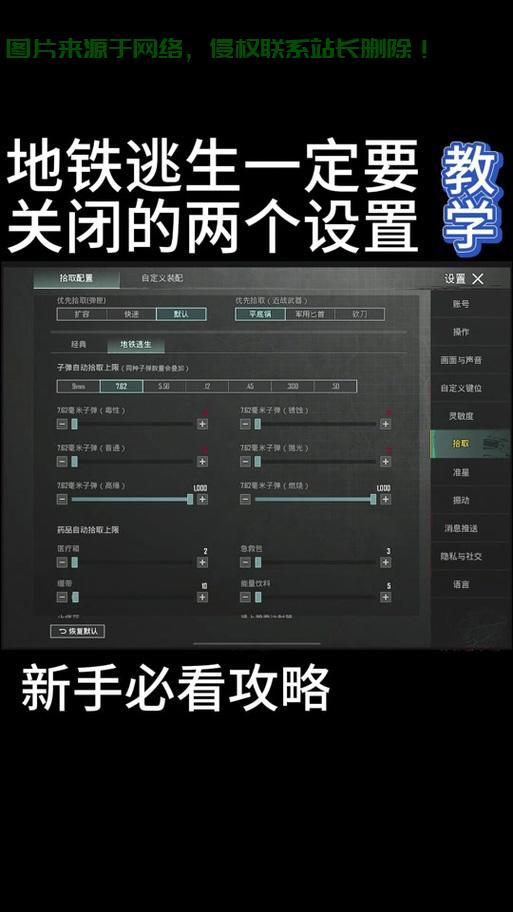Flutter开发之——基本组件-Button
自定义Material Button使用RawMaterialButton
2.3 单纯图标
- IconButton
2.4 下拉按钮
- DropdownButton
2.5 悬浮按钮
- FloatingActionButton
三 按钮常用方法
flutter中的Button基本上都是继承MaterialButton,先来看看MaterialButton中的属性
const MaterialButton({
Key key,
@required this.onPressed, //按下事件
this.onLongPress, //长按事件
this.onHighlightChanged, //水波纹高亮变化回调
this.mouseCursor, //鼠标指针的光标进入或悬停在此按钮的[InkWell]上时。
this.textTheme, //按钮的主题
this.textColor, //文字的颜色
this.disabledTextColor, //按钮禁用时候文字的颜色
this.color, //按钮的背景颜色
this.disabledColor, //按钮禁用的背景颜色
this.focusColor, //获取焦点的颜色
this.hoverColor, //悬停颜色
this.highlightColor, //点击或者toch控件高亮的时候显示在控件上面,水波纹下面的颜色
this.splashColor, //水波纹的颜色
this.colorBrightness, //按钮主题高亮
this.elevation, //按钮下面的阴影
this.focusElevation, //获取焦点的阴影
this.hoverElevation, //悬停的阴影
this.highlightElevation, //高亮时候的阴影
this.disabledElevation, //未设置点击时的阴影高度
this.padding, //内边距
this.visualDensity, // 按钮布局的紧凑程度
this.shape, //设置形状
this.clipBehavior = Clip.none,
this.focusNode, //在Flutter使用FocusNode来捕捉监听焦点获取与失去
this.autofocus = false,
this.materialTapTargetSize, //是配置组件点击区域大小的属性,很多组件都有
this.animationDuration, //[shape]和[elevation]的动画更改的持续时间。
this.minWidth, //最小宽度
this.height, //高度
this.enableFeedback = true, // 检测到的手势是否应提供声音和/或触觉反馈。例如,在Android上
// ,点击会产生咔哒声,启用反馈后,长按会产生短暂的振动。通常,组件默认值为true。
this.child, //子view
}) : assert(clipBehavior != null),
3.1 属性
| 编号 | 属性 | 说明 |
| :-: | :-: | :-: |
| 1 | onPressed | 点击事件监听,传 null 表示按钮禁用 |
| 2 | onHighlightCh