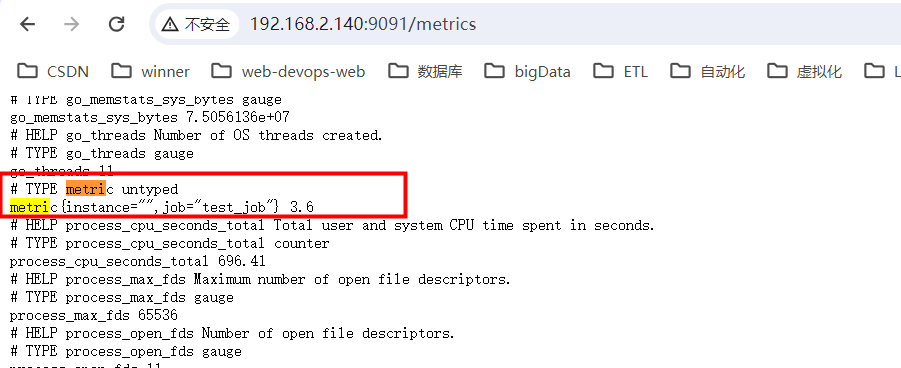【prometheus】Pushgateway安装和使用
目录
一、Pushgateway概述
1.1 Pushgateway简介
1.2 Pushgateway优点
1.3 pushgateway缺点
二、测试环境
三、安装测试
3.1 pushgateway安装
3.2 prometheus添加pushgateway
3.3 推送指定的数据格式到pushgateway
1.添加单条数据
2.添加复杂数据
3.SDk-prometheus-client使用
【Prometheus】概念和工作原理介绍_prometheus工作原理-CSDN博客
【Prometheus】k8s集群部署node-exporter_kubectl 安装 promethues node-exporter-CSDN博客
【prometheus】k8s集群部署prometheus server-CSDN博客
【prometheus】k8s集群部署Grafana安装和配置|Prometheus监控K8S
【prometheus】k8s集群部署AlertManager实现邮件和钉钉告警-CSDN博客
【prometheus】监控MySQL并实现可视化-CSDN博客
【prometheus】监控nginx-CSDN博客
一、Pushgateway概述
1.1 Pushgateway简介
Pushgateway是prometheus的一个组件,prometheus server默认是通过exporter主动获取数据(默认采取pull拉取数据),pushgateway则是通过被动方式推送数据到prometheus server,用户可以写一些自定义的监控脚本把需要监控的数据发送给pushgateway, 然后pushgateway再把数据发送给Prometheus server。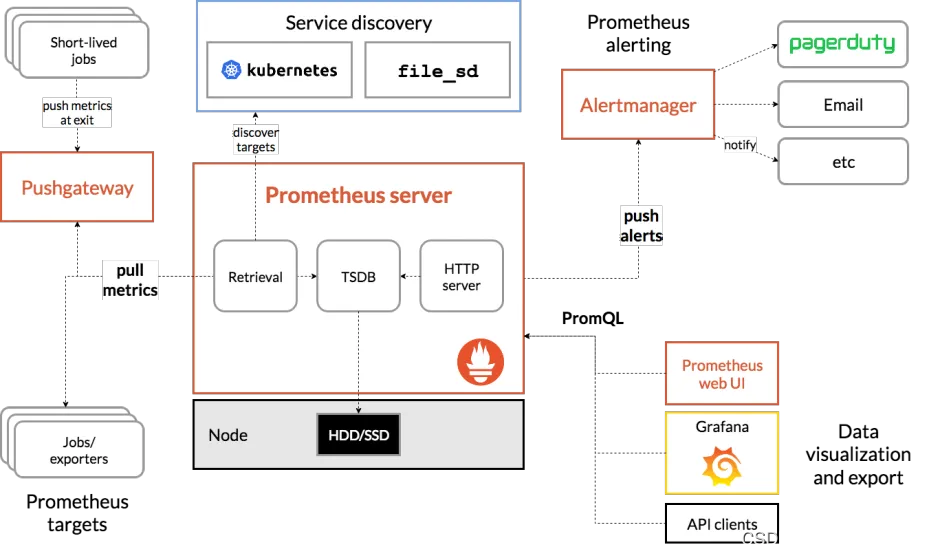
1.2 Pushgateway优点
- Prometheus 默认采用定时pull 模式拉取targets数据,但是如果不在一个子网或者防火墙,prometheus就拉取不到targets数据,所以可以采用各个target往pushgateway上push数据,然后prometheus去pushgateway上定时pull数据
- 在监控业务数据的时候,需要将不同数据汇总, 汇总之后的数据可以由pushgateway统一收集,然后由 Prometheus 统一拉取。
1.3 pushgateway缺点
- Prometheus拉取状态只针对 pushgateway, 不能对每个节点都有效;
- Pushgateway出现问题,整个采集到的数据都会出现问题
- 监控下线,prometheus还会拉取到旧的监控数据,需要手动清理 pushgateway不要的数据。
二、测试环境
IP
主机名
192.168.2.139
master1
192.168.40.140
node1
三、安装测试
3.1 pushgateway安装
在node1节点操作
docker pull prom/pushgateway docker run -d --name pushgateway -p 9091:9091 prom/pushgateway
在浏览器访问192.168.2.140:9091出现如下ui界面
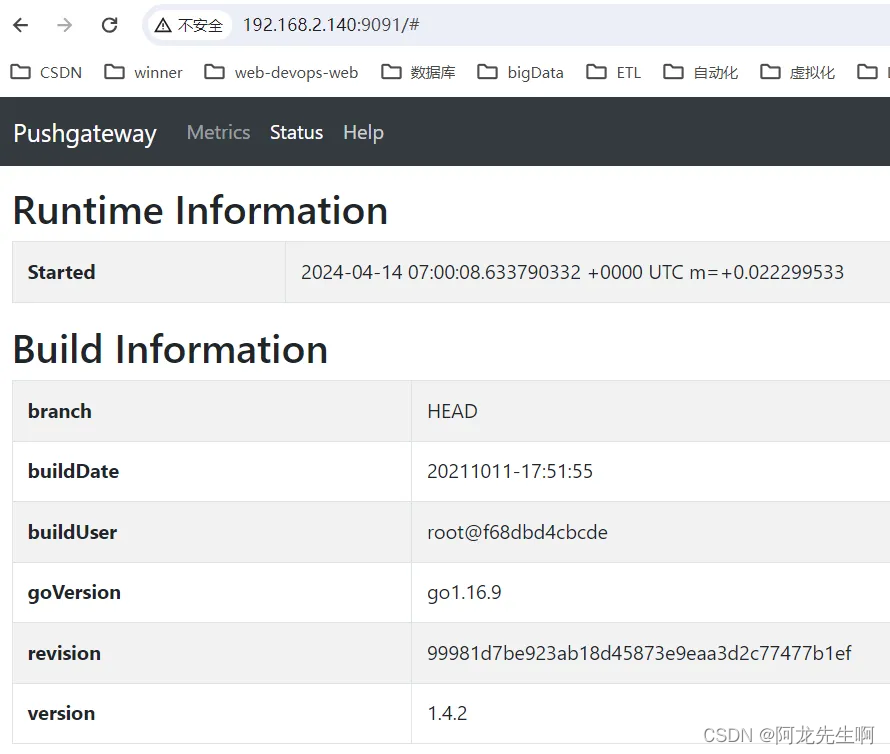
3.2 prometheus添加pushgateway
修改prometheus-cfg.yaml文件
- job_name: 'pushgateway' scrape_interval: 5s static_configs: - targets: ['192.168.2.140:9091'] honor_labels: true更新
kubectl apply -f prometheus-alertmanager-cfg.yaml kubectl delete -f prometheus-alertmanager-deploy.yaml kubectl apply -f prometheus-alertmanager-deploy.yaml
登录prometheus http://192.168.2.139:30242/targets
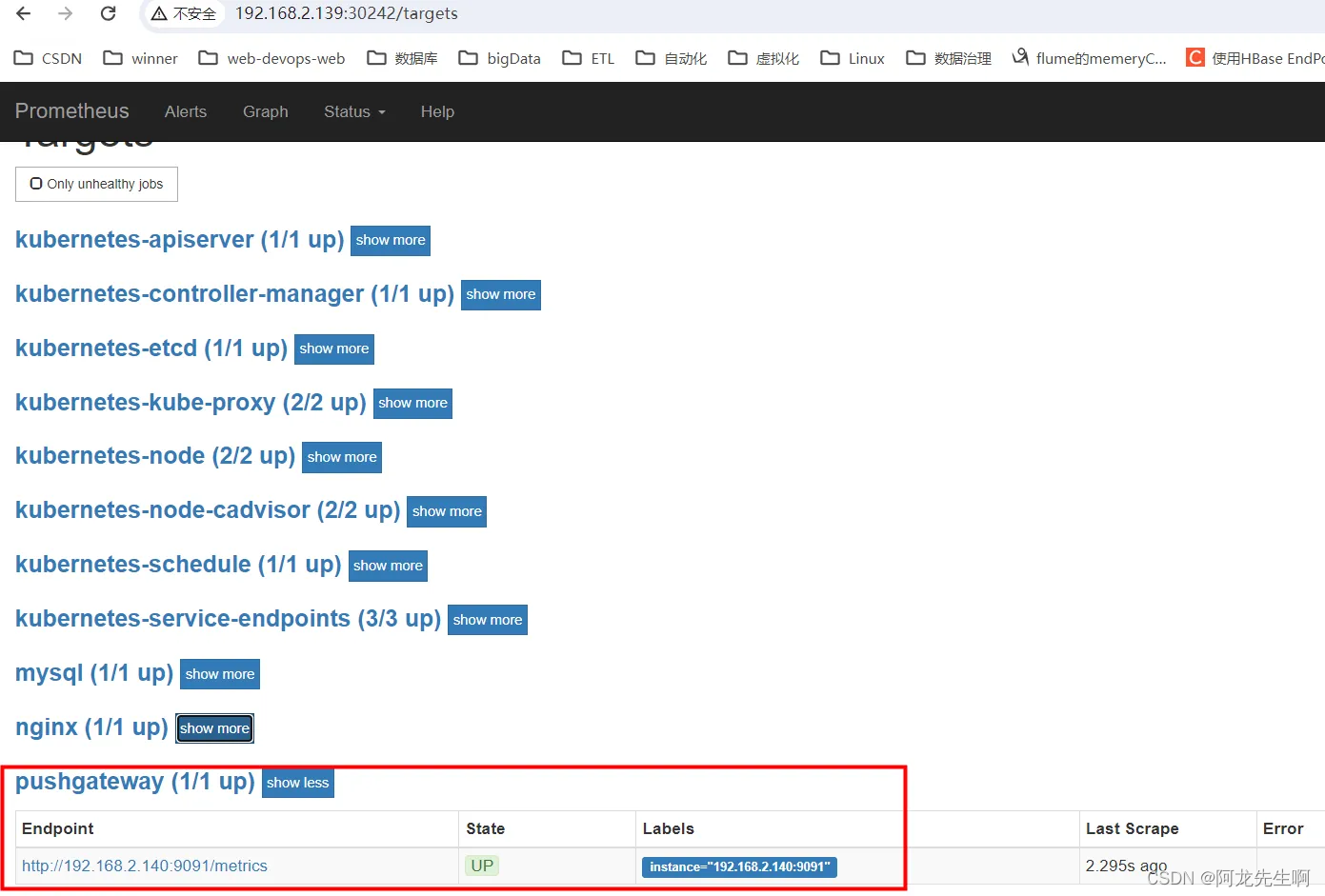
3.3 推送指定的数据格式到pushgateway
1.添加单条数据
# 向 {job="test_job"} 添加单条数据: echo " metric 3.6" | curl --data-binary @- http://192.168.2.140:9091/metrics/job/test_job这里需要注意的是将推送给pushgateway,curl --data-binary是将HTTP POST请求中的数据发送给HTTP服务器(pushgateway),和用户提交THML表单时浏览器的行为是一样的,HTTP POST请求中的数据为纯二进制数据。
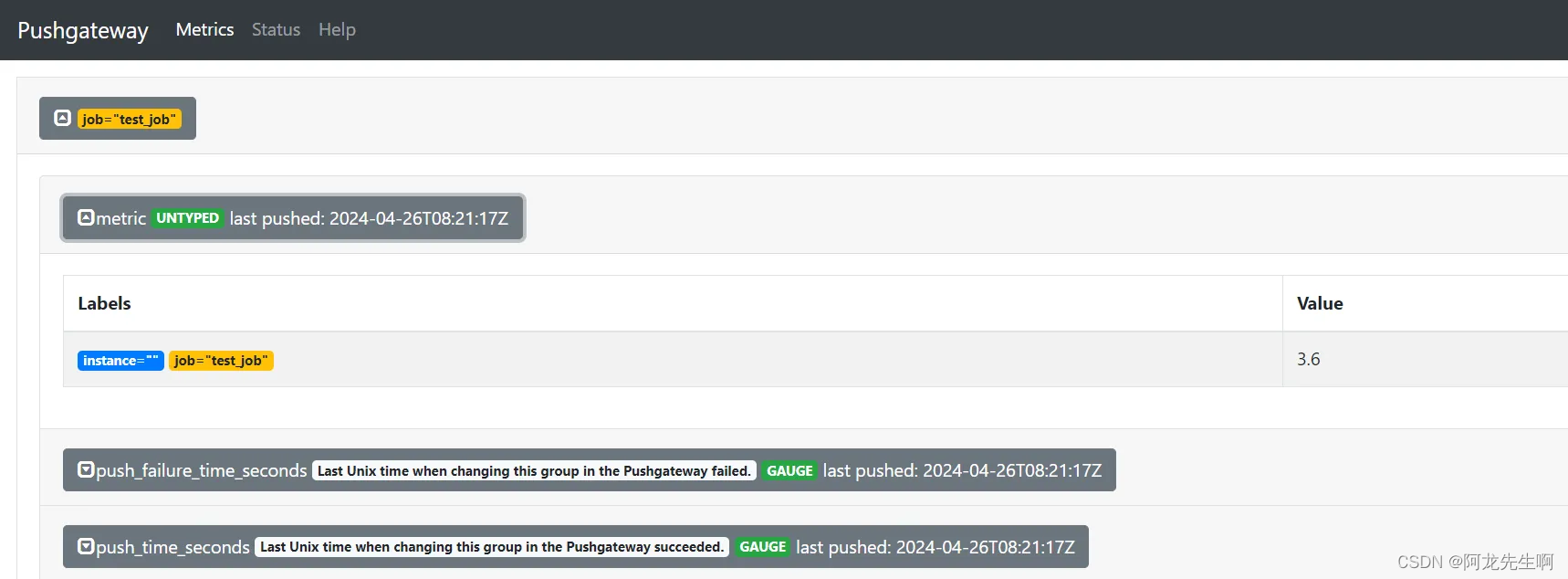
prometheus web中查询
2.添加复杂数据
# 添加复杂数据 cat