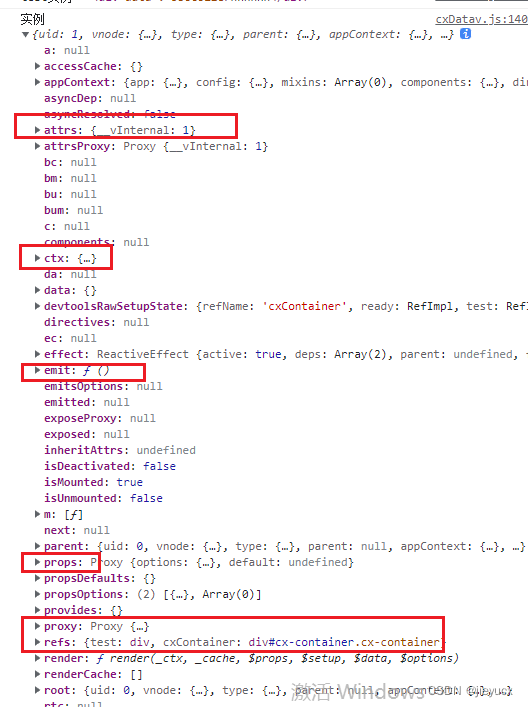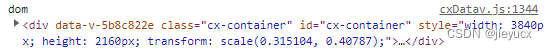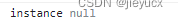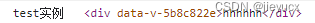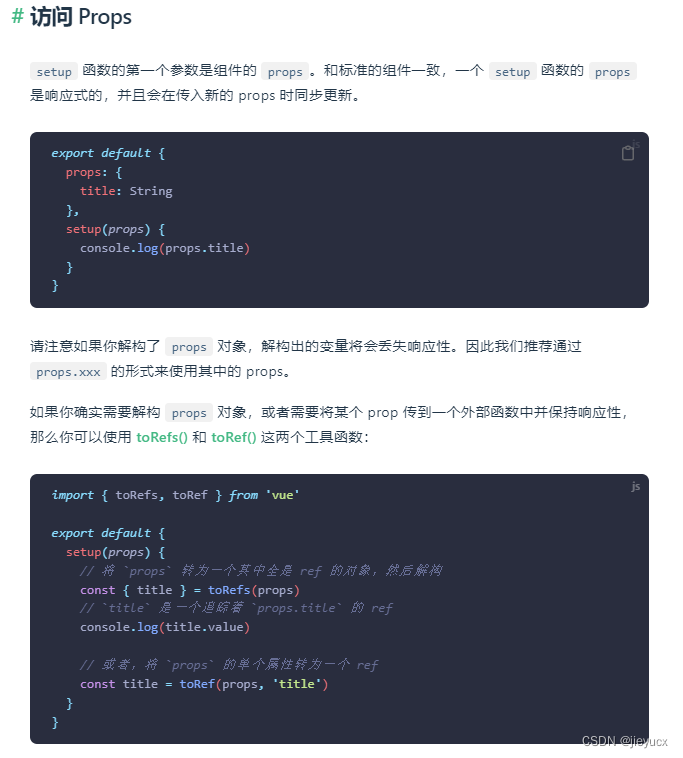vue3的getCurrentInstance获取组件实例踩坑记录
一、getCurrentInstance基本用法
我们可以通过 getCurrentInstance这个函数来返回当前组件的实例对象,也就是当前vue这个实例对象
Vue2中,可以通过this来获取当前组件实例;
Vue3中,在setup中无法通过this获取组件实例,console.log(this)打印出来的值是undefined。
在Vue3中,getCurrentInstance()可以用来获取当前组件实例
常见的用途包括:
-
访问组件实例的属性:可以通过 getCurrentInstance().ctx 或 getCurrentInstance().proxy 来获取当前组件实例的属性。例如,可以使用 getCurrentInstance().ctx.$props 访问组件的 props 属性。
-
调用组件实例的方法:可以通过 getCurrentInstance().ctx 或 getCurrentInstance().proxy 来调用当前组件实例的方法。例如,可以使用 getCurrentInstance().ctx.$emit 来触发组件的自定义事件。
-
在生命周期钩子中使用:可以在组件的生命周期钩子中使用 getCurrentInstance() 来获取当前组件实例,以便在钩子函数中访问组件实例的属性或调用组件实例的方法。
请注意,getCurrentInstance 的返回值是一个组件实例对象,可以通过 .ctx 来访问该实例的上下文对象,或者通过 .proxy 来访问该实例的代理对象。两者的区别在于,通过 .ctx 访问的是真实的组件实例,而通过 .proxy 访问的是一个代理对象,该代理对象可以在模板中直接使用。
基本使用:
import { getCurrentInstance, onMounted} from 'vue'
export default {
setup() {
onMounted(() => {
const instance = getCurrentInstance()
console.log('实例', instance)
})
return {}
}
打印出来的内容如下
我们可以根据自己的需求使用当前实例的一些属性和方法,比如我们获取当前组件中某个div的dom
代码如下:
import { getCurrentInstance, onMounted} from 'vue'
export default {
setup() {
const refName = 'cxContainer'
onMounted(() => {
const instance = getCurrentInstance().ctx
const dom = instance.$refs[refName]
console.log('dom', dom)
})
return {
refName
}
}
打印结果如下:
可以看到成功的获取了dom
注意:这种获取dom方式不推荐使用,具体见下文
二、getCurrentInstance使用注意点
1. getCurrentInstance 只能在 setup 或生命周期钩子中使用
举个例子:
import { getCurrentInstance, onMounted} from 'vue'
export default {
setup() {
const refName = 'cxContainer'
const onResize = () => {
const instance = getCurrentInstance()
console.log('instance', instance)
}
onMounted(() => {
window.addEventListener('resize', onResize)
})
return {
refName
}
}
以上代码我们将const instance = getCurrentInstance()放在了onResize函数中,然后在onMounted中监听浏览器尺寸变化,尺寸变化就出发onResize函数。
打印结果如下:
可以看到instance为null,
这时如果我们将const instance = getCurrentInstance()放到setup函数中,或者onMounted中就可以成功获取实例
如需在 setup或生命周期钩子外使用,先在 setup 中调用 getCurrentInstance() 获取该实例然后再使用。
2. getCurrentInstance线上环境报错问题
本地代码
import {getCurrentInstance} from "vue";
export default {
setup() {
const {ctx} = getCurrentInstance();
console.log('ctx', ctx)
}
以上代码在本地开发调试没有问题,在线上环境会报错,如果通过这个ctx.$refs[xxx]获取dom,线上就会有问题。
解决方案
使用proxy代替ctx,proxy线上不会出现问题
const { proxy } = getCurrentInstance()
三、在vue3中不推荐使用getCurrentInstance获取组件实例
大家可以看看这位大佬的记录vue3中getCurrentInstance不推荐使用以及在<script setup>中获取全局内容(三种方式)
官方解释:
主要还是 getCurrentInstance 是一个内部的API,并不是公开的API,使用内部API去实现一些业务功能,可能会因为后续 Vue 的版本迭代而造成业务上的 BUG。并且 Vue3 的 Composition API 强调的就是业务的解耦和复用性,依赖组件实例属性并不是一个很好的开发方式。而 vue 相关生态的使用其实就是他们内部的事情了,他们有完善的测试用例可以跑测试,但是我们并没有,如果后续的某一个版本Vue变更了这个API,那么如果没有经过完整测试就部署上去的项目就会出现大规模的BUG反馈了
如果是获取dom大家可以通过ref获取,比如:
hhhhhh
import {ref,onMounted } from 'vue'
export default {
setup() {
const test = ref(null)
onMounted(() => {
console.log('test实例',test.value)
})
return {
test
}
}
打印结果如下:
至于其他的一些常用属性和方法,vue3中的setup中提供了props和contexts上下文。官方setup用法
props
context