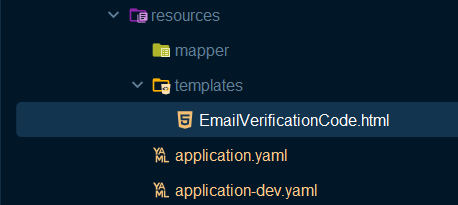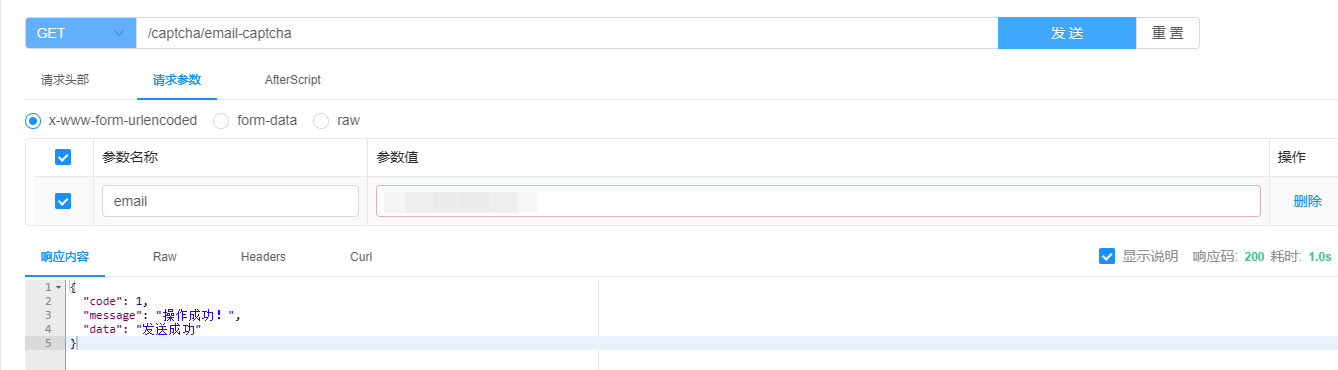SpringBoot 轻松实现发送邮箱验证码+Redis缓存(附带HTML模板)
文章目录
- 前言
- 准备工作
- 代码实现
- 引入依赖
- 配置文件
- 编写相关工具类
- 实现验证码发送代码
- 测试
前言
在日常生活中,通过发送邮箱验证码来实现用户注册、密码重置和账户验证等功能在许多现代应用程序中非常常见,这里采用hutool工具包封装的一些类实现发送邮箱验证码的功能。
准备工作
开启POP3/SMTP服务并获取授权码,具体操作很简单,这里就不演示了
网址:账号与安全 (qq.com)
代码实现
引入依赖
cn.hutool hutool-all 5.8.11 org.springframework.boot spring-boot-starter-thymeleaf 3.2.0 com.sun.mail javax.mail 1.6.2 org.springframework.boot spring-boot-starter-data-redis配置文件
为了便于修改配置信息,因此要将邮件的相关配置写到配置文件application.yaml中
- 编写配置类
@Component @ConfigurationProperties(prefix = "captcha.email") @Data public class EmailProperties { /** * 邮箱地址(注意:如果使用foxmail邮箱,此处user为qq号) */ private String user; /** * 发件人昵称(必须正确,否则发送失败) */ private String from; /** * 邮件服务器的SMTP地址 */ private String host; /** * 邮件服务器的SMTP端口 */ private Integer port; /** * 密码(授权码) */ private String password; /** * 验证码过期时间 */ private Integer expireTime; }- 编写相关配置信息到application.yaml文件
captcha: email: from: 詩筠 password: dkhfsiudhfsd # 这里我随便填的 host: smtp.qq.com port: 465 user: XXXXX@qq.com expire-time: 300 # 300秒编写相关工具类
验证码工具类VerifyCodeUtil:
/** * 验证码工具类 * @author shijun * @date 2024/05/10 */ public class VerifyCodeUtil { //邮箱正则表达式 private static final Pattern EMAIL_PATTERN = Pattern.compile("^\\w+((-\\w+)|(\\.\\w+))*\\@[A-Za-z0-9]+((\\.|-)[A-Za-z0-9]+)*\\.[A-Za-z0-9]+$"); //验证码的字符集 private static final String CODES = "0123456789ABCDEFGHIJKLMNOPQRSTUVWXYZ"; //验证码的长度,可以根据需求进行修改 private static final int CODE_LENGTH = 6; /** * 生成验证码 * * @return {@link String } */ public static String generateVerifyCode() { Random random = new Random(); StringBuilder verifyCode = new StringBuilder(CODE_LENGTH); for (int i = 0; iRedis工具类RedisUtils:
@Component @AllArgsConstructor public class RedisUtils { private RedisTemplate redisTemplate; /** * 普通获取键对应值 * * @param key 键 * @return 值 */ public Object get(String key) { return key == null ? null : redisTemplate.opsForValue().get(key); } /** * 普通设置键值 * * @param key 键 * @param value 值 * @return true成功 false失败 */ public boolean set(String key, Object value) { try { redisTemplate.opsForValue().set(key, value); return true; } catch (Exception e) { return false; } } /** * 普通设置键值并设置过期时间 * * @param key 键 * @param value 值 * @param time 时间(秒) time要大于0 如果time小于等于0 将设置无限期 * @return true成功 false 失败 */ public boolean set(String key, Object value, long time) { try { if (time > 0) { redisTemplate.opsForValue().set(key, value, time, TimeUnit.SECONDS); } else { set(key, value); } return true; } catch (Exception e) { return false; } } /** * 删除缓存 * * @param key 键 * @return 是否成功 */ public boolean del(String key) { return redisTemplate.delete(key); } /** * 指定缓存的失效时间 * * @param key 键值 * @param time 时间(秒) */ public boolean expire(String key, long time) { try { if (time > 0) { redisTemplate.expire(key, time, TimeUnit.SECONDS); } } catch (Exception e) { e.printStackTrace(); return false; } return true; } }实现验证码发送代码
-
设计邮箱验证码模板
为了改善用户体验,因此要设计一个好看的验证码界面
编写EmailVerificationCode.html文件,放到src/main/resources/templates目录下:
邮箱验证码 table { width: 700px; margin: 0 auto; } #top { width: 700px; border-bottom: 1px solid #ccc; margin: 0 auto 30px; } #top table { font: 12px Tahoma, Arial, 宋体; height: 40px; } #content { width: 680px; padding: 0 10px; margin: 0 auto; } #content_top { line-height: 1.5; font-size: 14px; margin-bottom: 25px; color: #4d4d4d; } #content_top strong { display: block; margin-bottom: 15px; } #content_top strong span { color: #f60; font-size: 16px; } #verificationCode { color: #f60; font-size: 24px; } #content_bottom { margin-bottom: 30px; } #content_bottom small { display: block; margin-bottom: 20px; font-size: 12px; color: #747474; } #bottom { width: 700px; margin: 0 auto; } #bottom div { padding: 10px 10px 0; border-top: 1px solid #ccc; color: #747474; margin-bottom: 20px; line-height: 1.3em; font-size: 12px; } #content_top strong span { font-size: 18px; color: #FE4F70; } #sign { text-align: right; font-size: 18px; color: #000000; font-weight: bold; } #verificationCode { height: 100px; width: 680px; text-align: center; margin: 30px 0; } #verificationCode div { height: 100px; width: 680px; } .button { color: #FE4F70; margin-left: 10px; height: 80px; width: 80px; resize: none; font-size: 42px; border: none; outline: none; padding: 10px 15px; background: #ededed; text-align: center; border-radius: 17px; box-shadow: 6px 6px 12px #cccccc, -6px -6px 12px #ffffff; } .button:hover { box-shadow: inset 6px 6px 4px #d1d1d1, inset -6px -6px 4px #ffffff; }尊敬的用户,您好! 您正在进行注册账号操作,请在验证码中输入以下验证码完成操作:[[${a}]]注意:此操作可能会修改您的密码、登录邮箱或绑定手机。如非本人操作,请及时登录并修改密码以保证帐户安全
(工作人员不会向你索取此验证码,请勿泄漏!)此为系统邮件,请勿回复
请保管好您的邮箱,避免账号被他人盗用——詩筠
- 编写Controller层代码
/** * 验证码接口 * * @author shijun * @date 2024/05/10 */ @RestController @Tag(name = "验证码接口") @RequestMapping("/captcha") @RequiredArgsConstructor public class CaptchaController { private final CaptchaService captchaService; private final TemplateEngine templateEngine; @Operation(summary = "发送邮箱验证码") @Parameter(name = "email",description = "要发送的邮箱") @GetMapping("/email-captcha") public Result sendEmailCaptcha(String email) { captchaService.sendEmailCaptcha(email); return Result.success("发送成功"); } }- 编写Service层代码
public interface CaptchaService { /** * 发送验证码 * @param email 邮箱 */ void sendEmailCaptcha(String email); }-
编写Service实现类
这里涉及的BusinessException类是一个自定义异常类,用来进行业务异常处理。
可以参考这篇文章进行学习:Spring Boot3自定义异常及全局异常捕获_springboot是如何自定义异常并捕获的-CSDN博客
@Service @RequiredArgsConstructor public class CaptchaServiceImpl implements CaptchaService { public static final String CAPTCHA_CODE = "captcha-email-"; private final EmailProperties emailProperties; private final RedisUtils redisUtils; private final TemplateEngine templateEngine; /** * 发送邮件验证码 * @param email 邮箱 */ @Override public void sendEmailCaptcha(String email) { // 验证邮件配置是否完整 validateEmailProperties(); // 验证邮箱格式 if (!VerifyCodeUtil.checkEmail(email)) { throw new BusinessException(ResultEnum.EMAIL_FORMAT_ERROR); } // 生成或获取验证码 String captcha = getCaptcha(email); // 生成邮件内容 String content = generateEmailContent(captcha); // 发送邮件 List list = Collections.singletonList(email); sendEmail(list, content); } /** * 判断邮件配置是否完整 */ private void validateEmailProperties() { if (emailProperties.getUser() == null || emailProperties.getPassword() == null || emailProperties.getFrom() == null || emailProperties.getHost() == null || emailProperties.getPort() == null) { throw new BusinessException(ResultEnum.EMAIL_VERIFICATION_CODE_CONFIGURATION_EXCEPTION); } } /** * 获取验证码 * * @param email 邮箱地址,用于生成和存储验证码。 * @return {@link String} 返回生成的验证码。 */ private String getCaptcha(String email) { // 根据邮箱生成Redis键名 String redisKey = CAPTCHA_CODE + email; // 尝试从Redis获取现有的验证码 Object oldCode = redisUtils.get(redisKey); if (oldCode == null) { // 如果验证码不存在,生成新的验证码 String captcha = VerifyCodeUtil.generateVerifyCode(); // 将新生成的验证码存储到Redis,并设置过期时间 boolean saveResult = redisUtils.set(redisKey, captcha, emailProperties.getExpireTime()); if (!saveResult) { // 如果存储失败,抛出异常 throw new RedisException(MessageConstant.REDIS_SERVICE_EXCEPTION_VERIFICATION_CODE_SAVE_FAILED); } return captcha; } else { // 如果验证码存在,重置其在Redis中的过期时间 boolean expireResult = redisUtils.expire(redisKey, emailProperties.getExpireTime()); if (!expireResult) { throw new RedisException(MessageConstant.RESET_VERIFICATION_CODE_FAILED); } return String.valueOf(oldCode); } } /** * 生成邮件内容 * @param captcha 验证码 * @return {@link String } 邮件内容 */ private String generateEmailContent(String captcha) { Context context = new Context(); context.setVariable("verifyCode", Arrays.asList(captcha.split(""))); return templateEngine.process("EmailVerificationCode.html", context); } /** * 发送邮件 * @param list * @param content 邮件内容 */ private void sendEmail(List list, String content) { MailAccount account = createMailAccount(); try { Mail.create(account) .setTos(list.toArray(new String[0])) .setTitle(MessageConstant.EMAIL_VERIFICATION_CODE) .setContent(content) .setHtml(true) .setUseGlobalSession(false) .send(); } catch (Exception e) { // 捕获更广泛的异常 throw new BusinessException(ResultEnum.EMAIL_SENDING_EXCEPTION); } } /** * 创建邮件账户 * @return {@link MailAccount } 邮件账户 */ private MailAccount createMailAccount() { MailAccount account = new MailAccount(); account.setAuth(true); account.setHost(emailProperties.getHost()); account.setPort(emailProperties.getPort()); account.setFrom(emailProperties.getFrom()); account.setUser(emailProperties.getUser()); account.setPass(emailProperties.getPassword()); account.setSslEnable(true); account.setStarttlsEnable(true); return account; } }测试
参考文章
邮件工具-MailUtil | Hutool
手把手教你通过SpringBoot实现邮箱注册码验证_springboot+vue简单实现邮箱注册-CSDN博客
springboot实现邮箱验证码功能_springboot邮箱验证码-CSDN博客
SpringBoot 发送邮箱验证码(HTML模板)-阿里云开发者社区 (aliyun.com)