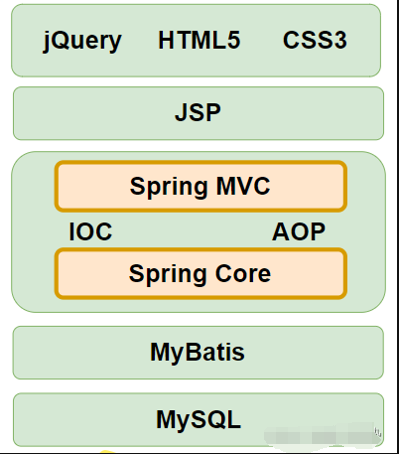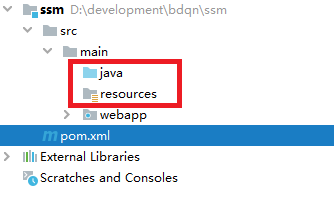【SSM进阶学习系列丨整合篇】Spring+SpringMVC+MyBatis 框架配置详解
文章目录
- 一、环境准备
- 1.1、创建数据库和表
- 1.2、导入框架依赖的jar包
- 1.3、修改Maven的编译版本
- 1.4、完善Maven目录
- 1.5、编写项目需要的包
- 1.6、编写实体、Mapper、Service
- 二、配置MyBatis环境
- 2.1、配置mybatis的主配置文件
- 2.2、编写映射文件
- 2.3、测试环境是否正确
- 三、配置Spring环境
- 3.1、编写主配置文件
- 3.2、测试Spring环境是否正确
- 四、Spring整合MyBaits框架
- 4.1、定义数据库配置
- 4.2、主配置文件中引入properties配置文件
- 4.3、注册数据源
- 4.4、定义事务管理器
- 4.5、开启事务的注解驱动支持
- 4.6、配置SqlSessionFactoryBean
- 4.7、配置自动扫描所有 Mapper 接口和文件
- 4.8、测试
- 五、配置SpringMVC环境
- 5.1、主配置文件
- 5.2、web.xml配置前端控制器
- 六、Spring集成SpringMVC环境
一、环境准备
1.1、创建数据库和表
create database ssm; use ssm; create table t_account( id int primary key auto_increment, name varchar(30), age int, balance int ); insert into t_account values(default,'HelloWorld',23,100);
1.2、导入框架依赖的jar包
由于我们整合的是SpringMVC、Spring和MyBatis,所以需要将这三个框架所需要的jar包导入到项目中。注意:由于要连接数据库,所以仍需要数据库驱动包。
注意:MyBatis框架和Spring框架整合需要一个mybatis-spring的jar包,该jar包的作用是两个框架的转换包。
org.mybatis mybatis 3.5.3 mysql mysql-connector-java 5.1.6 org.springframework spring-context 5.2.1.RELEASE org.aspectj aspectjweaver 1.9.4 org.springframework spring-tx 5.2.1.RELEASE org.springframework spring-jdbc 5.2.1.RELEASE org.springframework spring-web 5.2.1.RELEASE org.springframework spring-webmvc 5.2.1.RELEASE com.fasterxml.jackson.core jackson-core 2.9.5 com.fasterxml.jackson.core jackson-annotations 2.9.5 com.fasterxml.jackson.core jackson-databind 2.9.5 javax.servlet javax.servlet-api 3.1.0 provided javax.servlet jstl 1.2 commons-fileupload commons-fileupload 1.3.1 commons-io commons-io 2.4 log4j log4j 1.2.17 org.springframework spring-test 5.2.1.RELEASE test junit junit 4.12 test org.mybatis mybatis-spring 2.0.3 com.alibaba druid 1.1.211.3、修改Maven的编译版本
UTF-8 1.8 1.81.4、完善Maven目录
1.5、编写项目需要的包
cn.bdqn.domain cn.bdqn.mapper cn.bdqn.service cn.bdqn.controller cn.bdqn.utils cn.bdqn.exception
1.6、编写实体、Mapper、Service
public class Account { private int id; private String name; private Integer age; private Integer balance; // 生成get和set方法、toString方法 }public interface AccountMapper { // 查询所有的账号 public List selectAll(); // 保存账号 public void insert(Account account); }public interface AccountService { // 查询所有账号 public List queryAll(); // 保存账号 public void save(Account account); }public class AccountServiceImpl implements AccountService { // 查询全部账号 public List queryAll() { System.out.println("查询全部账号"); return null; } // 保存账号 public void save(Account account) { System.out.println("保存账号"); } }二、配置MyBatis环境
2.1、配置mybatis的主配置文件
主配置文件:mybaits-config.xml.
2.2、编写映射文件
在resources目录下新建与mapper接口同名的目录。即:cn/bdqn/mapper
select id,name,age,balance from t_account insert into t_account(name,age,balance) values (#{name},#{age},#{balance})2.3、测试环境是否正确
@Test public void testMyBatis() throws Exception{ InputStream is = Resources.getResourceAsStream("mybatis-config.xml"); SqlSessionFactory ssf = new SqlSessionFactoryBuilder().build(is); SqlSession session = ssf.openSession(); AccountMapper accountMapper = session.getMapper(AccountMapper.class); List accounts = accountMapper.selectAll(); System.out.println(accounts); is.close(); session.close(); }三、配置Spring环境
3.1、编写主配置文件
注意:由于是SSM项目整合,在Spring主配置文件中配置扫描包的时候仅仅针对Service业务层、Mapper持久化层等注解的扫描,对于Web层,交由SpringMVC框架去处理。
3.2、测试Spring环境是否正确
@Test public void testSpring() throws Exception{ ApplicationContext ac = new ClassPathXmlApplicationContext("beans.xml"); AccountService accountService = (AccountService) ac.getBean("accountService"); System.out.println(accountService); }四、Spring整合MyBaits框架
注意:我们在配置MyBaits环境的时候,数据源配置在了MyBatis上,现在由于Spring整合MyBaits,则对于在MyBatis中配置的数据源要交给Spring去管理。在这里,我们用的阿里巴巴的数据源。
官网
4.1、定义数据库配置
定义db.properties数据库配置文件
jdbc.driver=com.mysql.jdbc.Driver jdbc.url=jdbc:mysql:///ssm?allowMultiQueries=true jdbc.username=root jdbc.password=1234567
4.2、主配置文件中引入properties配置文件
4.3、注册数据源
4.4、定义事务管理器
4.5、开启事务的注解驱动支持
4.6、配置SqlSessionFactoryBean
4.7、配置自动扫描所有 Mapper 接口和文件
4.8、测试
@Test public void testSpringAndMyBatis() throws Exception{ ApplicationContext ac = new ClassPathXmlApplicationContext("beans.xml"); AccountService accountService = (AccountService) ac.getBean("accountService"); List accounts = accountService.queryAll(); System.out.println(accounts); }五、配置SpringMVC环境
5.1、主配置文件
5.2、web.xml配置前端控制器
frontDispatcherServlet org.springframework.web.servlet.DispatcherServlet contextConfigLocation classpath:SpringMVC.xml 1 frontDispatcherServlet /六、Spring集成SpringMVC环境
在web.xml文件中配置。
org.springframework.web.context.ContextLoaderListener contextConfigLocation classpath:beans.xml
免责声明:我们致力于保护作者版权,注重分享,被刊用文章因无法核实真实出处,未能及时与作者取得联系,或有版权异议的,请联系管理员,我们会立即处理!
部分文章是来自自研大数据AI进行生成,内容摘自(百度百科,百度知道,头条百科,中国民法典,刑法,牛津词典,新华词典,汉语词典,国家院校,科普平台)等数据,内容仅供学习参考,不准确地方联系删除处理!
图片声明:本站部分配图来自人工智能系统AI生成,觅知网授权图片,PxHere摄影无版权图库和百度,360,搜狗等多加搜索引擎自动关键词搜索配图,如有侵权的图片,请第一时间联系我们,邮箱:ciyunidc@ciyunshuju.com。本站只作为美观性配图使用,无任何非法侵犯第三方意图,一切解释权归图片著作权方,本站不承担任何责任。如有恶意碰瓷者,必当奉陪到底严惩不贷!