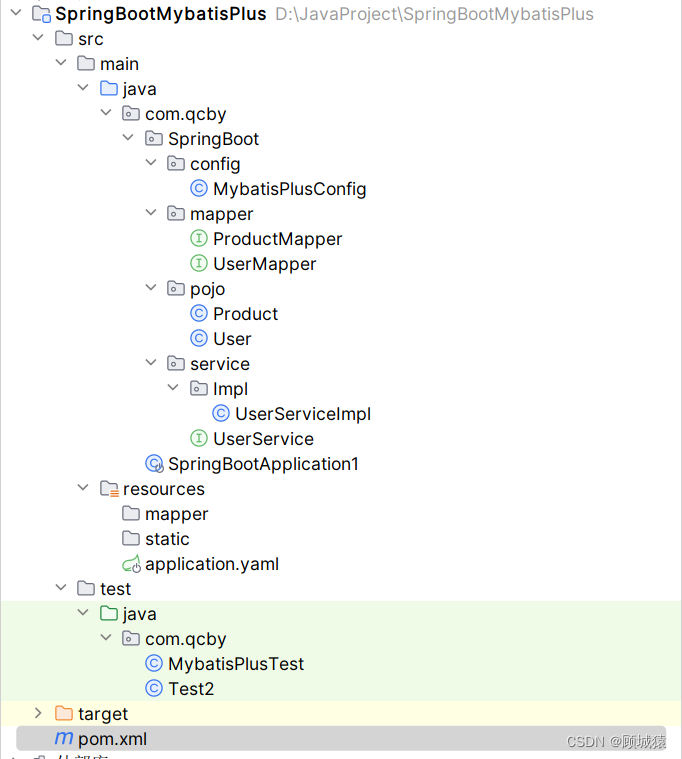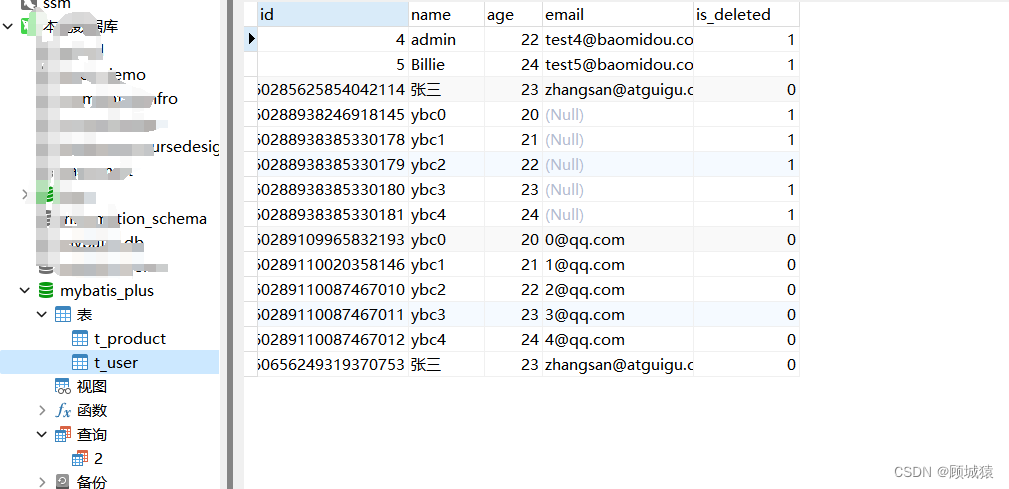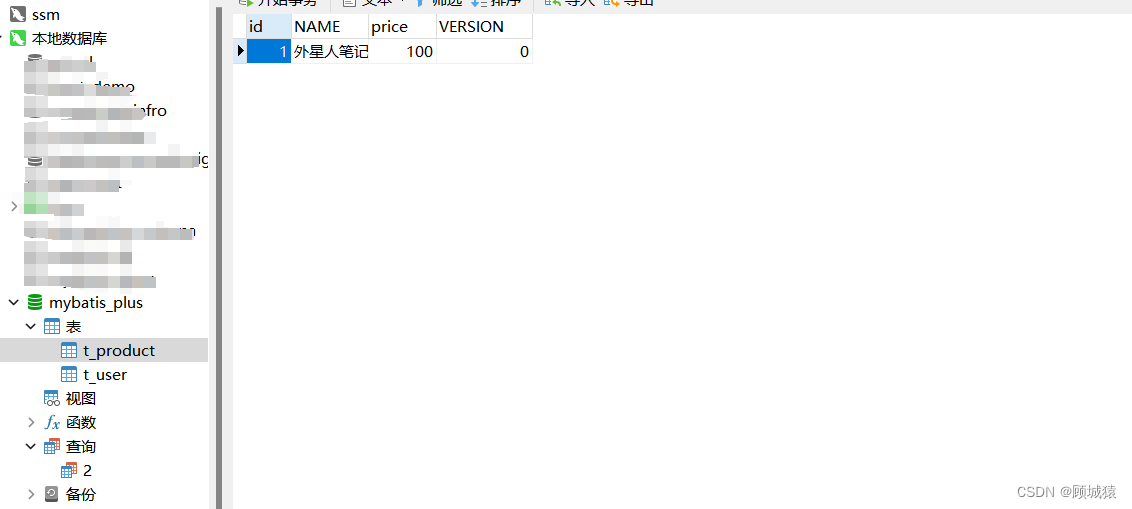MyBatisPlus(SpringBoot版)的分页插件
目录
一、前置工作:
1.整体项目目录结构
2.创建普通javamaven项目。
3.导入依赖,改造成springboot项目
4.配置启动类
5.创建service接口及其实现类
6.创建接口Mapper
7.配置数据源
8.创建数据库表
二、使用MP(mybatisplus)的分页插件
二、使用自定义的分页插件
MyBatis Plus自带分页插件,只要简单的配置即可实现分页功能。
一、前置工作:
1.整体项目目录结构
2.创建普通javamaven项目。
3.导入依赖,改造成springboot项目
依赖:
4.0.0
com.qcby
SpringBootMybatisPlus
1.0-SNAPSHOT
org.springframework.boot
spring-boot-starter-parent
2.4.0
org.springframework.boot
spring-boot-starter
org.springframework.boot
spring-boot-starter-test
test
com.baomidou
mybatis-plus-boot-starter
3.5.1
org.projectlombok
lombok
true
mysql
mysql-connector-java
5.1.46
runtime
org.springframework.boot
spring-boot-maven-plugin
4.配置启动类
package com.qcby;
import org.mybatis.spring.annotation.MapperScan;
import org.springframework.boot.SpringApplication;
import org.springframework.boot.autoconfigure.SpringBootApplication;
@SpringBootApplication
@MapperScan("com.qcby.SpringBoot.mapper")
public class SpringBootApplication1 {
public static void main(String[] args) {
SpringApplication.run(SpringBootApplication1.class, args);
}
}
5.配置实体类
package com.qcby.SpringBoot.pojo;
import com.baomidou.mybatisplus.annotation.TableName;
import lombok.Data;
@Data
@TableName("t_product")
public class Product {
private Long id;
private String name;
private Integer price;
private Integer version;
}
package com.qcby.SpringBoot.pojo;
import com.baomidou.mybatisplus.annotation.TableId;
import com.baomidou.mybatisplus.annotation.TableLogic;
import com.baomidou.mybatisplus.annotation.TableName;
import lombok.AllArgsConstructor;
import lombok.Data;
import lombok.NoArgsConstructor;
@Data //set和get方法
@AllArgsConstructor //全参构造器
@NoArgsConstructor //无参构造器
@TableName("t_user")
public class User {
//因为用到雪花算法,所以用Long属性
@TableId
private Long id;
private String name;
private Integer age;
private String email;
@TableLogic
private Integer isDeleted;
}
5.创建service接口及其实现类
package com.qcby.SpringBoot.service;
import com.baomidou.mybatisplus.extension.service.IService;
import com.qcby.SpringBoot.pojo.User;
/**
* UserService继承IService模板提供的基础功能
*/
public interface UserService extends IService {
}
package com.qcby.SpringBoot.service.Impl;
import com.baomidou.mybatisplus.extension.service.impl.ServiceImpl;
import com.qcby.SpringBoot.mapper.UserMapper;
import com.qcby.SpringBoot.pojo.User;
import com.qcby.SpringBoot.service.UserService;
import org.springframework.stereotype.Service;
/**
* ServiceImpl实现了IService,提供了IService中基础功能的实现
* 若ServiceImpl无法满足业务需求,则可以使用自定的UserService定义方法,并在实现类中实现
*/
@Service
public class UserServiceImpl extends ServiceImpl implements UserService {
}
6.创建接口Mapper
package com.qcby.SpringBoot.mapper;
import com.baomidou.mybatisplus.core.mapper.BaseMapper;
import com.baomidou.mybatisplus.core.metadata.IPage;
import com.baomidou.mybatisplus.extension.plugins.pagination.Page;
import com.qcby.SpringBoot.pojo.User;
import org.apache.ibatis.annotations.Mapper;
import org.apache.ibatis.annotations.Param;
import org.apache.ibatis.annotations.Select;
@Mapper
public interface UserMapper extends BaseMapper {
}
package com.qcby.SpringBoot.mapper;
import com.baomidou.mybatisplus.core.mapper.BaseMapper;
import com.qcby.SpringBoot.pojo.Product;
import org.apache.ibatis.annotations.Mapper;
@Mapper
public interface ProductMapper extends BaseMapper {
}
7.配置数据源
在application.yaml中配置信息。
spring:
# 配置数据源信息
datasource:
# 配置数据源类型
type: com.zaxxer.hikari.HikariDataSource
# 配置连接数据库信息
driver-class-name: com.mysql.jdbc.Driver
url: jdbc:mysql://localhost:3306/mybatis_plus?characterEncoding=utf-8&useSSL=false
username: root
password: root
# 配置MyBatis日志
mybatis-plus:
configuration:
log-impl: org.apache.ibatis.logging.stdout.StdOutImpl
8.创建数据库表
二、使用MP(mybatisplus)的分页插件
首先要在容器中配置一个mybatisplus分页插件的bean。
可以自定义一个配置类,也可以在启动类中配置,因为启动类也是一个配置类。
package com.qcby.SpringBoot.config;
import com.baomidou.mybatisplus.annotation.DbType;
import com.baomidou.mybatisplus.extension.plugins.MybatisPlusInterceptor;
import com.baomidou.mybatisplus.extension.plugins.inner.PaginationInnerInterceptor;
import org.springframework.context.annotation.Bean;
import org.springframework.context.annotation.Configuration;
@Configuration
public class MybatisPlusConfig {
/**
* 分页插件
* 构建一个拦截来处理分页
* 每个数据库厂商对于分页的实现语法有差别,因此,在声明该拦截时,需要指定应用的数据库类型
* @return
*/
@Bean
public MybatisPlusInterceptor mybatisPlusInterceptor() {
MybatisPlusInterceptor interceptor = new MybatisPlusInterceptor();
interceptor.addInnerInterceptor(new
PaginationInnerInterceptor(DbType.MYSQL));//由于各个数据库的语法会有差别,因此,要指明数据库类型
return interceptor;
}
}
编写测试类
package com.qcby;
import com.baomidou.mybatisplus.extension.plugins.pagination.Page;
import com.qcby.SpringBoot.mapper.ProductMapper;
import com.qcby.SpringBoot.mapper.UserMapper;
import com.qcby.SpringBoot.pojo.Product;
import com.qcby.SpringBoot.pojo.User;
import org.junit.jupiter.api.Test;
import org.springframework.beans.factory.annotation.Autowired;
import org.springframework.boot.test.context.SpringBootTest;
import java.util.List;
@SpringBootTest
public class Test2 {
@Autowired
private UserMapper userMapper;
@Autowired
private ProductMapper productMapper;
@Test
public void testPage(){
//设置分页参数
Page page = new Page(1, 5);
userMapper.selectPage(page, null);
//获取分页数据
List list = page.getRecords();
list.forEach(System.out::println);
System.out.println("当前页:"+page.getCurrent());
System.out.println("每页显示的条数:"+page.getSize());
System.out.println("总记录数:"+page.getTotal());
System.out.println("总页数:"+page.getPages());
System.out.println("是否有上一页:"+page.hasPrevious());
System.out.println("是否有下一页:"+page.hasNext());
}
}
二、使用自定义的分页插件
在usermapper中加入方法
package com.qcby.SpringBoot.mapper;
import com.baomidou.mybatisplus.core.mapper.BaseMapper;
import com.baomidou.mybatisplus.core.metadata.IPage;
import com.baomidou.mybatisplus.extension.plugins.pagination.Page;
import com.qcby.SpringBoot.pojo.User;
import org.apache.ibatis.annotations.Mapper;
import org.apache.ibatis.annotations.Param;
import org.apache.ibatis.annotations.Select;
@Mapper
public interface UserMapper extends BaseMapper {
/**
* 根据年龄查询用户列表,分页显示
* @param page 分页对象 ,xml中可以从里面进行取值 ,传递参数 Page 即自动分页 ,必须放在第一位
* @param age 年龄
* @return
*/
/**
* 不用加limit语句,因为配置了一个拦截的插件,只需要传入page对象,还是使用的MP的分页插件
* @param page
* @param age
* @return
*/
@Select("SELECT id,name,age,email FROM t_user WHERE age > #{age}")
IPage selectPageVo(@Param("page") Page page, @Param("age") Integer age);
}
package com.qcby;
import com.baomidou.mybatisplus.extension.plugins.pagination.Page;
import com.qcby.SpringBoot.mapper.ProductMapper;
import com.qcby.SpringBoot.mapper.UserMapper;
import com.qcby.SpringBoot.pojo.Product;
import com.qcby.SpringBoot.pojo.User;
import org.junit.jupiter.api.Test;
import org.springframework.beans.factory.annotation.Autowired;
import org.springframework.boot.test.context.SpringBootTest;
import java.util.List;
@SpringBootTest
public class Test2 {
@Autowired
private UserMapper userMapper;
@Autowired
private ProductMapper productMapper;
@Test
public void testSelectPageVo(){
//设置分页参数
Page page = new Page(1, 5);
userMapper.selectPageVo(page, 20);
//获取分页数据
List list = page.getRecords();
list.forEach(System.out::println);
System.out.println("当前页:"+page.getCurrent());
System.out.println("每页显示的条数:"+page.getSize());
System.out.println("总记录数:"+page.getTotal());
System.out.println("总页数:"+page.getPages());
System.out.println("是否有上一页:"+page.hasPrevious());
System.out.println("是否有下一页:"+page.hasNext());
}
}
免责声明:我们致力于保护作者版权,注重分享,被刊用文章因无法核实真实出处,未能及时与作者取得联系,或有版权异议的,请联系管理员,我们会立即处理!
部分文章是来自自研大数据AI进行生成,内容摘自(百度百科,百度知道,头条百科,中国民法典,刑法,牛津词典,新华词典,汉语词典,国家院校,科普平台)等数据,内容仅供学习参考,不准确地方联系删除处理!
图片声明:本站部分配图来自人工智能系统AI生成,觅知网授权图片,PxHere摄影无版权图库和百度,360,搜狗等多加搜索引擎自动关键词搜索配图,如有侵权的图片,请第一时间联系我们,邮箱:ciyunidc@ciyunshuju.com。本站只作为美观性配图使用,无任何非法侵犯第三方意图,一切解释权归图片著作权方,本站不承担任何责任。如有恶意碰瓷者,必当奉陪到底严惩不贷!