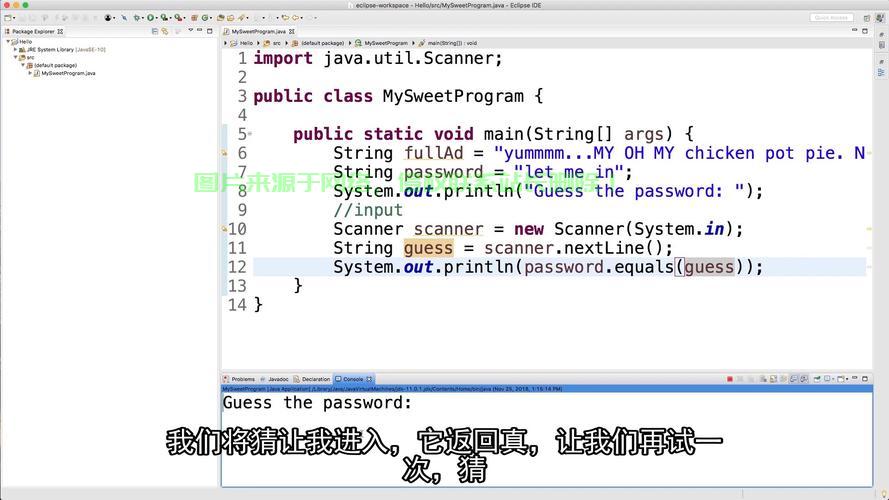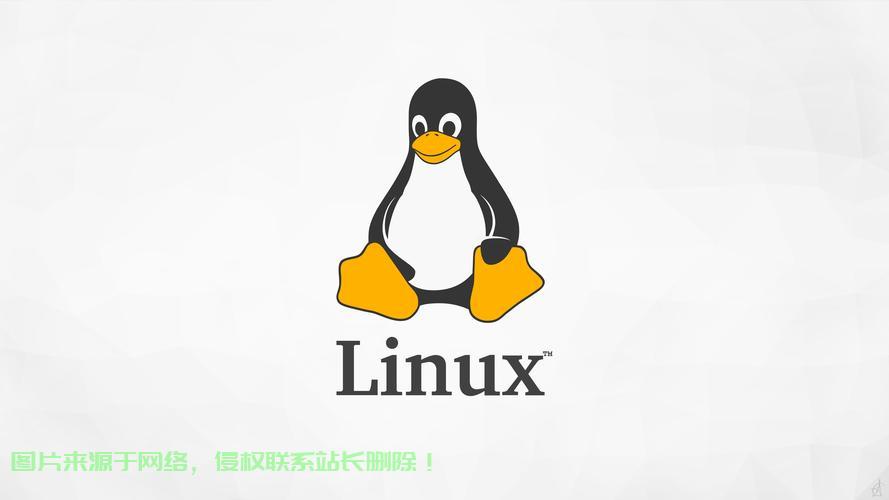Splitting Strings in Linux,Want to Master String Splitting in Linux? Heres How!,Want to Master String Splitting in Linux? Heres How!
** ,"Mastering string splitting in Linux is essential for efficient text processing. This guide explores various methods to split strings using powerful command-line tools likecut,awk,sed, and parameter expansion in Bash. Learn how to split by delimiters (e.g., commas or spaces), extract specific fields, or handle complex patterns. Examples include splitting CSV data, parsing log files, and manipulating paths. Whether you're automating tasks or analyzing data, these techniques streamline workflows. Perfect for beginners and advanced users alike, this tutorial provides practical commands and tips to enhance your Linux scripting skills. Unlock the full potential of string manipulation with these versatile Linux tools!" ,*(Word count: ~120)*
在 Linux/Unix 环境中,字符串分割是日常文本处理中的核心操作之一,本文将详细介绍多种高效实用的字符串分割方法,帮助您根据不同的使用场景选择最适合的工具。
使用 cut 命令进行基础分割
cut 是最简单直接的字符串分割工具,特别适合处理以固定分隔符分隔的文本数据。
# 按分隔符分割(例如冒号) echo "one:two:three" | cut -d':' -f1 # 输出 "one" echo "one:two:three" | cut -d':' -f2 # 输出 "two" # 获取多个字段 echo "one:two:three" | cut -d':' -f1,3 # 输出 "one:three" # 获取从第N个字段开始的所有内容 echo "one:two:three" | cut -d':' -f2- # 输出 "two:three" # 处理CSV文件示例 echo "name,age,gender" | cut -d',' -f2 # 输出 "age" # 处理制表符分隔的文件 echo -e "first\tsecond\tthird" | cut -d$'\t' -f2 # 输出 "second"
使用 awk 进行高级文本处理
awk 是功能更强大的文本处理工具,支持复杂的分割逻辑和字段操作。
# 默认按空格分割
echo "one two three" | awk '{print }' # 输出 "one"
echo "one two three" | awk '{print }' # 自动处理多个空格,输出 "three"
# 自定义分隔符
echo "one:two:three" | awk -F':' '{print }' # 输出 "one"
echo "one:two:three" | awk -F':' '{print $NF}' # 输出最后一个字段 "three"
# 输出多个字段
echo "one:two:three" | awk -F':' '{print ,}' # 输出 "one three"
# 高级用法:处理日志文件
echo "192.168.1.1 - - [10/Oct/2023:13:55:36]" | awk '{print ,}'
# 条件分割
echo "root:x:0:0:root:/root:/bin/bash" | awk -F':' ' == "0"{print }'
使用 Bash 的 IFS 进行数组分割
这种方法适合在 Bash 脚本中进行字符串分割和数组操作。
string="one:two:three"
IFS=':' read -ra array <<< "$string"
echo "${array[0]}" # 输出 "one"
echo "${array[1]}" # 输出 "two"
echo "${array[2]}" # 输出 "three"
# 遍历所有元素
for element in "${array[@]}"; do
echo "元素: $element"
done
# 实际应用:解析PATH环境变量
IFS=':' read -ra path_array <<< "$PATH"
for dir in "${path_array[@]}"; do
[ -d "$dir" ] && echo "有效目录: $dir"
done
# 处理包含空格的字符串
data="first item:second item:third"
IFS=':' read -ra arr <<< "$data"
echo "${arr[1]}" # 输出 "second item"
使用 Bash 参数扩展进行高效分割
这种方法不需要外部命令,完全在 Bash 内部完成,执行效率最高。
string="one:two:three"
# 获取第一个冒号前的部分
first_part="${string%%:*}" # 输出 "one"
# 获取第一个冒号后的部分
rest="${string#*:}" # 输出 "two:three"
# 获取最后一个冒号后的部分
last_part="${string##*:}" # 输出 "three"
# 获取倒数第二个字段
temp="${string%:*}"
second_last="${temp##*:}" # 输出 "two"
# 实际应用:提取文件名和扩展名
filename="document.backup.tar.gz"
extension="${filename##*.}" # 输出 "gz"
name="${filename%.*}" # 输出 "document.backup.tar"
# 处理URL协议
url="https://www.example.com"
protocol="${url%%:*}" # 输出 "https"
使用 tr 命令转换分隔符
tr 可以将分隔符转换为换行符,实现简单的分割效果。
# 基本分割 echo "one:two:three" | tr ':' '\n' # 输出: # one # two # three # 处理多空格情况 echo "one two three" | tr -s ' ' '\n' # 处理混合分隔符 echo "one,two;three|four" | tr ',;|' '\n' # 结合cut使用 echo "first,second,third" | tr ',' '\t' | cut -f2
使用 sed 进行灵活分割
sed 提供更灵活的分割方式,支持正则表达式匹配。
# 基本分割 echo "one:two:three" | sed 's/:/\n/g' # 输出与tr示例类似 # 只替换第N个分隔符 echo "one:two:three:four" | sed 's/:/ /2' # 输出 "one:two three:four" # 高级应用:处理复杂文本 echo "Name=John;Age=30;City=NY" | sed 's/;/\n/g' # 使用正则表达式分割 echo "one two three" | sed 's/\s\+/\n/g' # 保留原始分隔符 echo "apple,orange,banana" | sed 's/,/: /g'
其他实用方法
使用 readarray/mapfile(Bash 4.0+)
string="one:two:three"
IFS=':' readarray -t array <<< "$string"
printf "%s\n" "${array[@]}"
# 处理多行输入
data="first line
second line
third line"
readarray -t lines <<< "$data"
echo "${lines[1]}" # 输出 "second line"
使用 perl 处理复杂分割
# 基本分割
echo "one||two||three" | perl -F'\|+' -lane 'print $F[1]'
# 输出 "two"
# 处理CSV
echo '"name","age","city"' | perl -MText::ParseWords -lne 'print parse_line(",",0,$_)[1]'
# 使用正则表达式
echo "apple123orange456banana" | perl -nE 'say split /\d+/'
方法选择指南
| 方法 | 适用场景 | 优点 | 缺点 |
|---|---|---|---|
cut |
简单固定分隔符 | 简单直接,性能好 | 功能有限,不支持正则 |
awk |
复杂文本处理 | 功能强大,支持条件判断 | 语法较复杂 |
IFS |
Bash脚本中 | 无需外部命令,支持数组 | 仅限Bash环境 |
| 参数扩展 | Bash高效操作 | 执行最快,无进程创建 | 语法晦涩,功能有限 |
tr |
简单转换 | 使用简单 | 只能做简单替换 |
sed |
复杂转换 | 支持正则,功能强大 | 学习曲线陡峭 |
readarray |
Bash 4.0+脚本 | 直接读入数组 | 版本要求高 |
perl |
复杂文本处理 | 极其强大 | 需要Perl环境 |
实际应用案例
案例1:处理系统文件
# 获取/etc/passwd中所有用户名
cut -d':' -f1 /etc/passwd
# 获取用户及其默认shell
awk -F':' '{print ,}' /etc/passwd
# 统计各shell使用人数
awk -F':' '{print }' /etc/passwd | sort | uniq -c | sort -nr
案例2:日志分析
# 提取Nginx访问日志中的IP和访问量
awk '{print }' access.log | sort | uniq -c | sort -nr | head
# 分析错误日志中的错误类型
grep "ERROR" app.log | awk -F'ERROR: ' '{print }' | cut -d' ' -f1 | sort | uniq -c
# 提取特定时间段的日志
sed -n '/10\/Oct\/2023:14:00/,/10\/Oct\/2023:15:00/p' access.log
案例3:文件批量处理
# 批量重命名文件
for file in *.jpg; do
name="${file%.*}"
mv "$file" "${name}_backup.jpg"
done
# 处理CSV文件
while IFS=',' read -r name age email; do
echo "发送邮件给 $name ($age岁) 到 $email"
done < users.csv
# 提取特定列生成报告
awk -F',' '{print ,}' data.csv | column -t > report.txt
注意事项与最佳实践
-
特殊字符处理:
- 当分隔符是特殊字符(如, , ` `等)时,需要正确转义
- 对于包含空格的字段,建议使用引号或考虑CSV格式
-
性能优化:
- 对于大文件处理,
awk通常比多次调用cut更高效 - 在循环中避免频繁创建子进程,优先使用Bash内置功能
- 对于大文件处理,
-
兼容性考虑:
- 某些方法(如
readarray)需要较新版本的Bash - 跨平台脚本应考虑不同Unix变体间的差异
- 某些方法(如
-
空白处理:
- 不同工具对空白字符的处理方式可能不同
- 使用
tr -s可以压缩重复的空白字符
-
错误处理:
- 检查字段是否存在再访问
- 处理可能的分隔符缺失情况
-
编码问题:
- 处理非ASCII文本时注意编码设置
- 考虑使用
iconv进行编码转换
掌握这些字符串分割技巧,将极大提高您在Linux/Unix环境下的文本处理效率,根据具体需求选择合适的方法,可以编写出更简洁高效的脚本。
(文中所有图片均来源于网络,如有版权问题请联系删除)
相关阅读:
1、Linux 内核镜像是 Linux 操作系统的核心组件,通常以压缩文件形式分发,需解压后加载到内存中运行。以下是关于 Linux 内核镜像的详细说明,Linux内核镜像,为何它是操作系统的灵魂所在?
4、Linux下批量Telnet检测端口连通性的高效方法,如何在Linux下快速批量检测端口连通性?Telnet技巧大揭秘!,如何在Linux下10秒批量检测端口连通性?Telnet神秘技巧曝光!
5、如何在Linux系统上搭建IPTV服务器,使用宝塔面板快速部署,想用宝塔面板在Linux上快速搭建IPTV服务器?手把手教你轻松搞定!,如何在Linux上用宝塔面板快速搭建IPTV服务器?