
解锁尊贵会员之门,开启个性化服务新纪元。享受专属优惠,畅游无界限的数字世界,让每一刻都成为不凡体验。









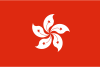
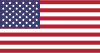

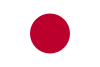

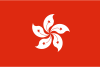

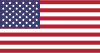



















我们为您提供全方位的支持与服务,确保您在使用我们的云服务时无忧无虑。
携手合作伙伴,实现业务上的双向合作共赢
在Web开发中,留言功能是一个常见的需求,它允许用户在网站上发表评论或反馈。Java作为一种广泛使用的编程语言,提供了多种方式来实现留言功能。本文将探讨如何使用Java技术栈来实现一个基本的留言系统。
一个基本的留言功能通常包括以下几个部分:
对于留言功能的实现,可以选择多种技术栈。以下是一些常见的选择:
首先,需要设计留言的数据模型。通常包括以下字段:
根据数据模型,在所选数据库中创建相应的表。例如,使用MySQL可以创建如下表结构:
CREATE TABLE `comments` (
`comment_id` INT AUTO_INCREMENT PRIMARY KEY,
`username` VARCHAR(50),
`content` TEXT,
`created_at` DATETIME DEFAULT CURRENT_TIMESTAMP
);使用HTML和CSS创建一个简单的表单,允许用户输入用户名和留言内容,并提交。
使用Java编写后端逻辑,处理表单提交的数据,验证数据的有效性,然后将数据存储到数据库中。
@WebServlet("/submitComment")
public class CommentServlet extends HttpServlet {
protected void doPost(HttpServletRequest request, HttpServletResponse response) throws ServletException, IOException {
String username = request.getParameter("username");
String content = request.getParameter("content");
// 数据验证逻辑...
// 存储到数据库
// 假设使用JDBC
String sql = "INSERT INTO comments (username, content) VALUES (?, ?)";
try (Connection conn = DriverManager.getConnection("jdbc:mysql://localhost:3306/yourdatabase", "username", "password");
PreparedStatement pstmt = conn.prepareStatement(sql)) {
pstmt.setString(1, username);
pstmt.setString(2, content);
int affectedRows = pstmt.executeUpdate();
if (affectedRows > 0) {
response.getWriter().write("留言成功!");
} else {
response.getWriter().write("留言失败!");
}
} catch (SQLException e) {
e.printStackTrace();
response.getWriter().write("数据库错误!");
}
}
}创建另一个Servlet来从数据库检索留言并展示给用户。
@WebServlet("/showComments")
public class CommentsServlet extends HttpServlet {
protected void doGet(HttpServletRequest request, HttpServletResponse response) throws ServletException, IOException {
String sql = "SELECT * FROM comments";
List comments = new ArrayList<>();
try (Connection conn = DriverManager.getConnection("jdbc:mysql://localhost:3306/yourdatabase", "username", "password");
Statement stmt = conn.createStatement();
ResultSet rs = stmt.executeQuery(sql)) {
while (rs.next()) {
Comment comment = new Comment(
rs.getInt("comment_id"),
rs.getString("username"),
rs.getString("content"),
rs.getTimestamp("created_at")
);
comments.add(comment);
}
request.setAttribute("comments", comments);
request.getRequestDispatcher("/comments.jsp").forward(request, response);
} catch (SQLException e) {
e.printStackTrace();
response.getWriter().write("数据库错误!");
}
}
} 在JSP页面中,使用EL表达式和JSTL标签展示留言。
<%@ taglib prefix="c" uri="http://java.sun.com/jsp/jstl/core" %>


