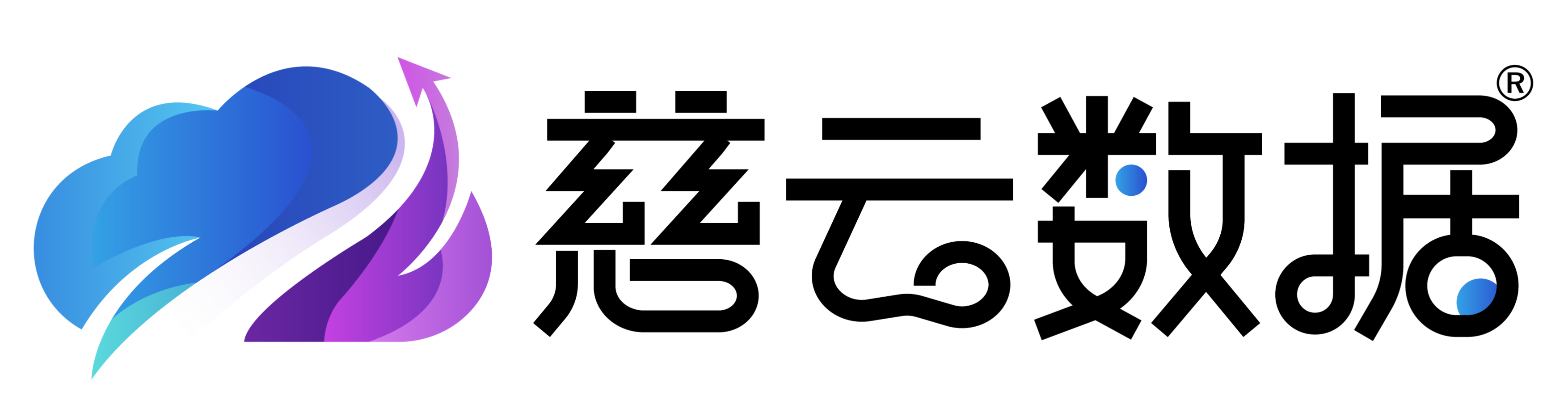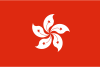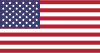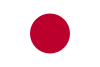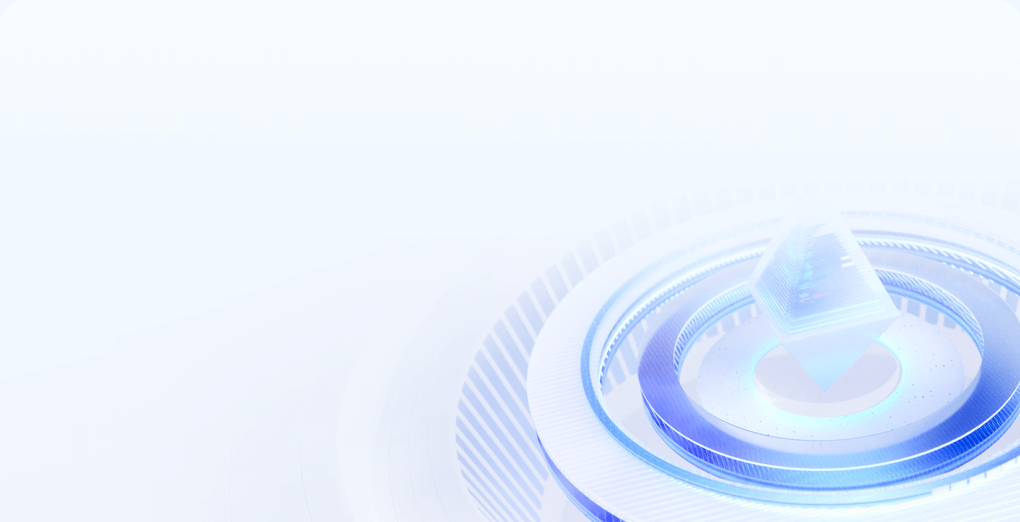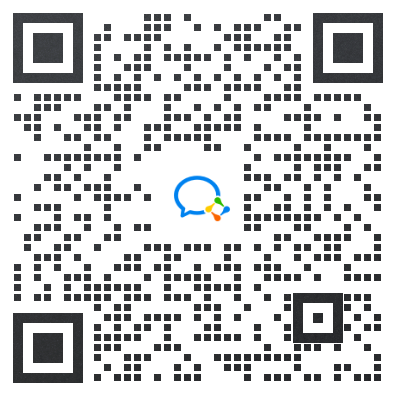怎么用html做一个动态宇宙?
怎么用HTML做一个动态宇宙
引言
在网页设计中,HTML是构建网页结构的基础。虽然HTML本身并不支持复杂的动态效果,但通过结合CSS和JavaScript,我们可以创造出令人惊叹的动态宇宙效果。本文将介绍如何使用HTML、CSS和JavaScript来制作一个简单的动态宇宙。
HTML结构
首先,我们需要创建一个HTML文件,并设置一个容器来容纳我们的动态宇宙。
动态宇宙
CSS样式
接下来,我们需要为动态宇宙添加一些基本的样式。这将包括设置背景色和容器的大小。
/* styles.css */
body, html {
margin: 0;
padding: 0;
overflow: hidden;
background-color: #000; /* 宇宙的背景色 */
}
#universe {
width: 100%;
height: 100%;
position: relative;
}JavaScript动态效果
现在,我们将使用JavaScript来添加动态效果。我们将创建一些星星,并使它们在宇宙中移动。
// script.js
document.addEventListener('DOMContentLoaded', function() {
const universe = document.getElementById('universe');
const width = window.innerWidth;
const height = window.innerHeight;
universe.style.width = width + 'px';
universe.style.height = height + 'px';
function Star() {
this.x = Math.random() * width;
this.y = Math.random() * height;
this.size = Math.random() * 2 + 1;
this.speed = Math.random() * 3 + 1;
this.opacity = Math.random();
}
Star.prototype.draw = function() {
const ctx = universe.getContext('2d');
ctx.beginPath();
ctx.arc(this.x, this.y, this.size, 0, Math.PI * 2, true);
ctx.fillStyle = `rgba(255, 255, 255, ${this.opacity})`;
ctx.fill();
};
Star.prototype.update = function() {
this.x += this.speed;
if (this.x > width) {
this.x = -this.size;
}
this.draw();
};
const stars = [];
for (let i = 0; i < 100; i++) {
stars.push(new Star());
}
function animate() {
stars.forEach(star => star.update());
requestAnimationFrame(animate);
}
animate();
});结语
通过上述步骤,我们创建了一个简单的动态宇宙效果。星星在黑色的背景上随机生成,并以不同的速度向右移动。当它们移动到屏幕边缘时,会重新出现在左侧,从而创造出一个无限滚动的宇宙效果。这个例子展示了HTML、CSS和JavaScript如何协同工作,创造出动态和吸引人的网页效果。
请注意,为了实现更复杂的动态效果,你可能需要进一步学习JavaScript的高级概念,如动画库(如Three.js)的使用,或者WebGL技术。这些工具可以帮助你创建更加真实和复杂的动态宇宙场景。