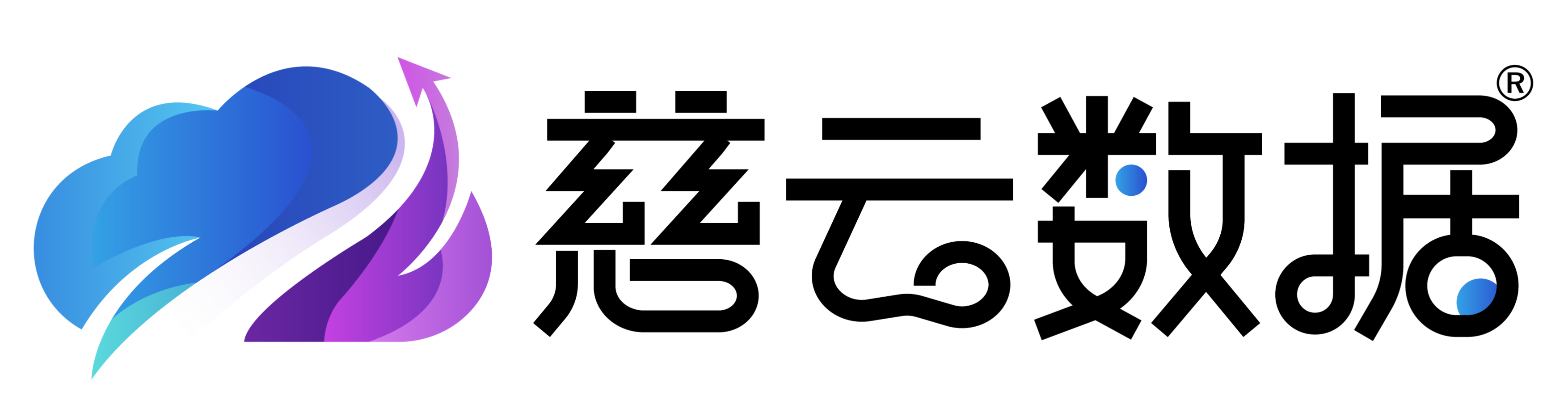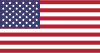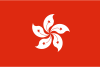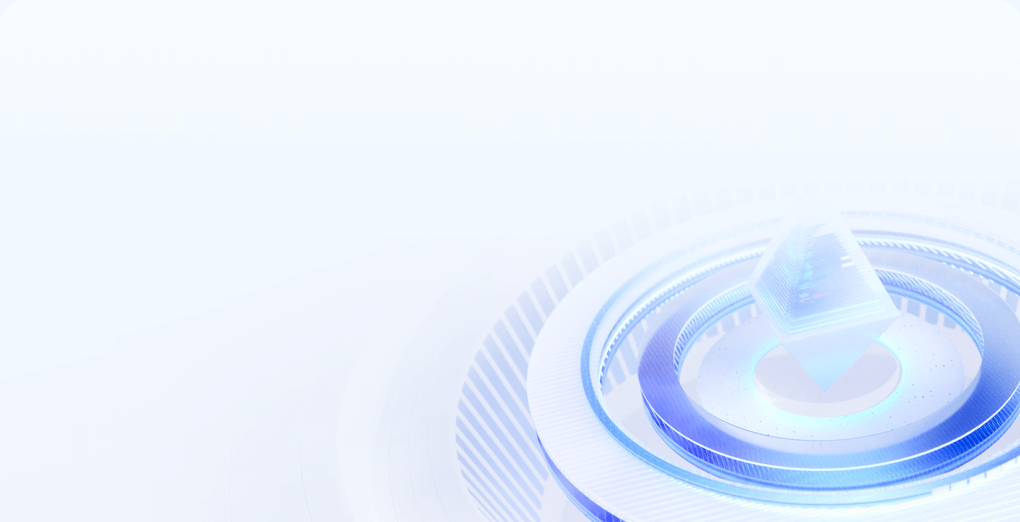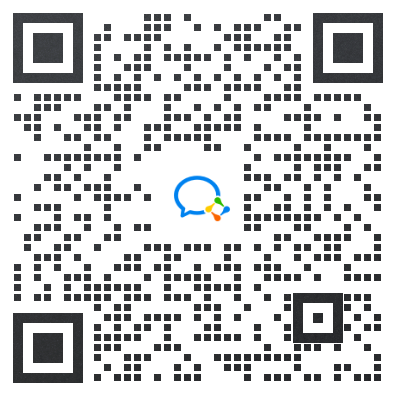vb的datagrid控件怎么添加纪录?
文章标题:VB的DataGrid控件如何添加记录
引言
在VB(Visual Basic)编程中,DataGrid控件是一个常用于显示数据表的组件。它提供了丰富的功能,包括但不限于数据的显示、编辑和删除。本文将详细介绍如何在VB中使用DataGrid控件添加记录。
环境准备
在开始之前,请确保你的开发环境已经设置好,比如Visual Studio,并且已经添加了DataGrid控件到你的窗体上。
步骤一:连接数据源
首先,你需要有一个数据源,这可以是数据库、DataSet或者任何其他数据存储。以下示例将使用一个简单的DataTable作为数据源。
Dim dt As New DataTable("Employees")
dt.Columns.Add("ID", GetType(Integer))
dt.Columns.Add("Name", GetType(String))
dt.Columns.Add("Age", GetType(Integer))步骤二:添加数据到DataTable
接下来,向DataTable中添加一些示例数据。
Dim newRow As DataRow
newRow = dt.NewRow()
newRow("ID") = 1
newRow("Name") = "John Doe"
newRow("Age") = 30
dt.Rows.Add(newRow)步骤三:将DataTable绑定到DataGrid
将填充好的DataTable绑定到DataGrid控件上。
DataGrid1.DataSource = dt
DataGrid1.DataBind()步骤四:添加新记录
在DataGrid控件中添加新记录通常涉及到以下几个步骤:
- 为DataGrid添加一个新行,这通常是一个模板行,用于输入新数据。
- 将新行的数据添加到DataTable中。
- 重新绑定DataTable到DataGrid以显示新数据。
Private Sub AddNewRecord()
' 1. 添加新行
Dim newRow As DataRow = dt.NewRow()
dt.Rows.Add(newRow)
' 2. 将新行添加到DataGrid的行集合中
Dim newGridRow As DataGridRow = New DataGridRow()
newGridRow.ItemArray = newRow.ItemArray
DataGrid1.Rows.Add(newGridRow)
' 3. 选中新添加的行
DataGrid1.CurrentRowIndex = DataGrid1.Rows.Count - 1
' 4. 重新绑定数据
DataGrid1.DataSource = dt
DataGrid1.DataBind()
End Sub步骤五:处理用户输入
用户可以在新行中输入数据,你需要提供一个按钮或其他机制来处理这些输入,并将它们保存到DataTable中。
Private Sub btnSave_Click(sender As Object, e As EventArgs) Handles btnSave.Click
If DataGrid1.CurrentRow IsNot Nothing Then
Dim currentRow As DataRowView = CType(DataGrid1.CurrentRow.DataItem, DataRowView)
currentRow("ID") = Convert.ToInt32(DataGrid1.CurrentRow.Cells(0).Text)
currentRow("Name") = DataGrid1.CurrentRow.Cells(1).Text
currentRow("Age") = Convert.ToInt32(DataGrid1.CurrentRow.Cells(2).Text)
End If
End Sub结语
通过上述步骤,你可以在VB的DataGrid控件中添加记录。记得在实际应用中根据你的具体需求调整代码。DataGrid控件提供了强大的数据展示和操作功能,合理利用可以大大提高应用程序的交互性和用户体验。
注意事项
- 确保在添加记录之前,DataTable已经正确设置主键和约束。
- 在处理用户输入时,要进行适当的验证和错误处理,以防止数据错误或程序异常。
- 考虑使用事件处理程序来响应用户的操作,比如点击保存按钮后执行数据保存逻辑。
通过这篇文章,你应该对如何在VB中使用DataGrid控件添加记录有了基本的了解。希望这对你的开发工作有所帮助。